一、极光面板
极光面板由在Google工作的Lei Shi开发,目前已更新到Ver.0.12.1,已支持iptables、socat、gost、ehco、v2ray、brook、wstunnel、shadowsocks、tinyPortMapper、Prometheus Node Exporter等端口功能,使用了近一个月,发现功能上和体验上足矣。
极光面板的原理就是使用被控机的账号SSH登录被控机,然后远程进行相关配置。被控机需使用 systemd,且 iptables 功能只支持安装了 iptables 的服务器,gost 只支持 linux x86 系统。 暂时只在 CentOS 7+,Debian 9+,Ubuntu 18+上测试通过。
一键安装脚本
curl -fsSL https://get.docker.com -o get-docker.sh
sudo sh get-docker.sh
systemctl enable --now docker
sudo curl -L "https://github.com/docker/compose/releases/download/1.27.4/docker-compose-$(uname -s)-$(uname -m)" -o /usr/local/bin/docker-compose
sudo chmod +x /usr/local/bin/docker-compose
mkdir -p aurora
cd aurora
wget https://raw.githubusercontent.com/Aurora-Admin-Panel/deploy/main/docker-compose.yml -O docker-compose.yml
docker-compose up -d
docker-compose exec backend python app/initial_data.py
sudo systemctl enable docker最后一步创建管理员邮箱和密码,之后就可以通过 http://你的IP:8000 进入面板
界面
服务器管理页面
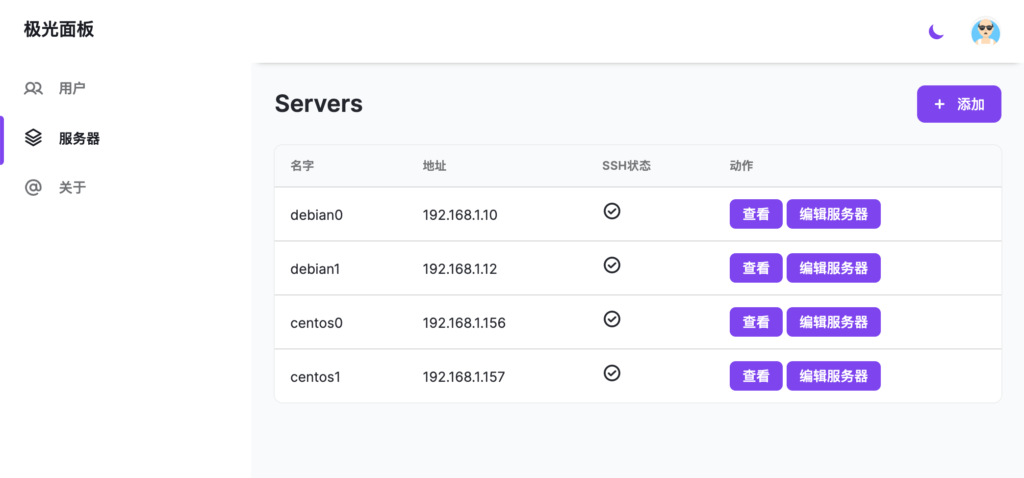
修改/添加服务器
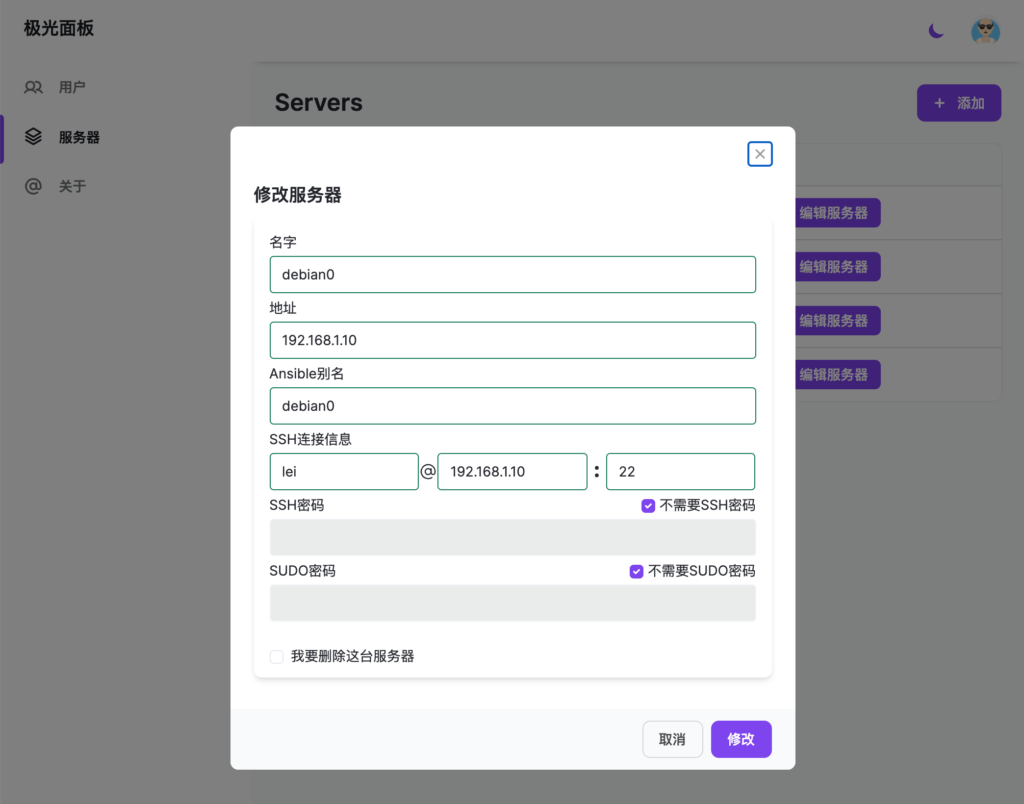
开源地址:https://github.com/Aurora-Admin-Panel/deploy
部分内容转载自:https://mrchou.com/internet/a-portforward-cp-docker-aurora.html
二、xdpanel咸蛋面板
由于开发者已不提供免费开源的咸蛋面板,所以从网上其它地方搜索到留存备份的。
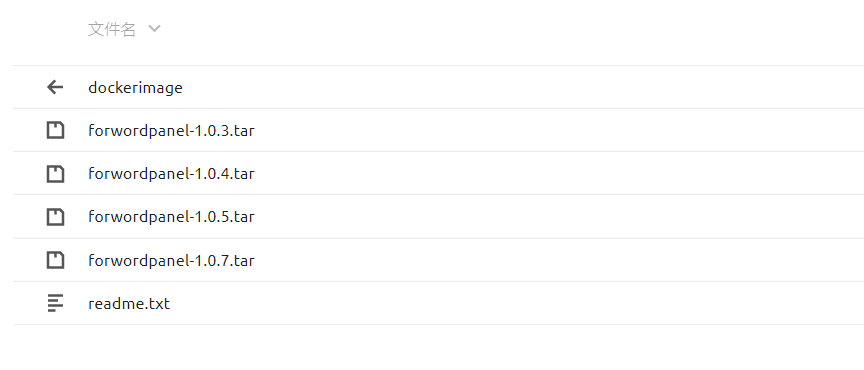
部署咸蛋面板:
1、安装 docker
curl -fsSL https://get.docker.com -o get-docker.sh
sudo sh get-docker.sh
systemctl enable --now docker
2、下载xdpanel镜像:
wget http://tutu.ovh/iso/dockerimage/xdpanel/forwordpanel-1.0.7.tar
3、导入docker images:
docker load < /root/forwordpanel-1.0.7.tar
4、查看镜像ID:
docker images
5、启动docker容器:
docker run --restart=always -d -p 10203:8080 ef796f049164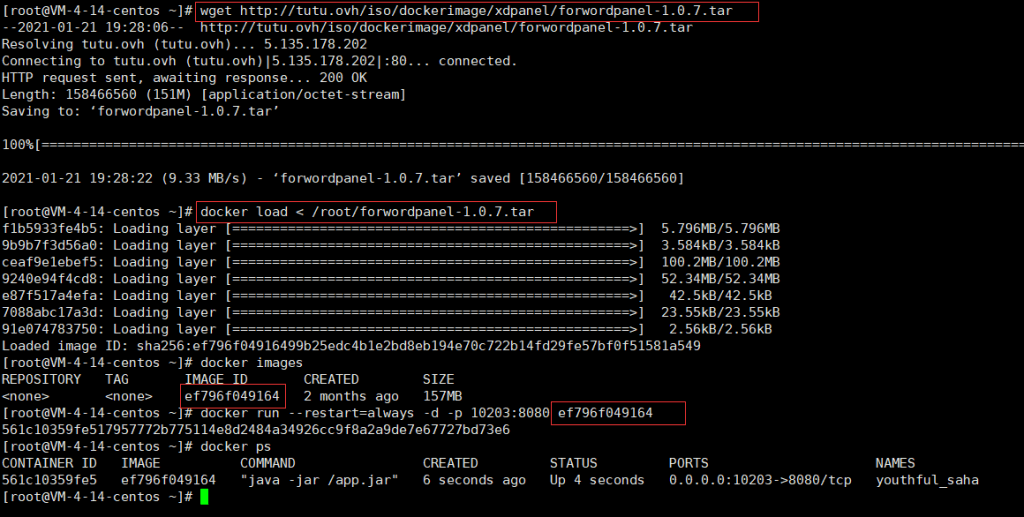
启动完毕就可以开始享用啦~ 访问地址:
管理后台:http://IP:10203
默认账号:admin 默认密码:XIAOLIzz123
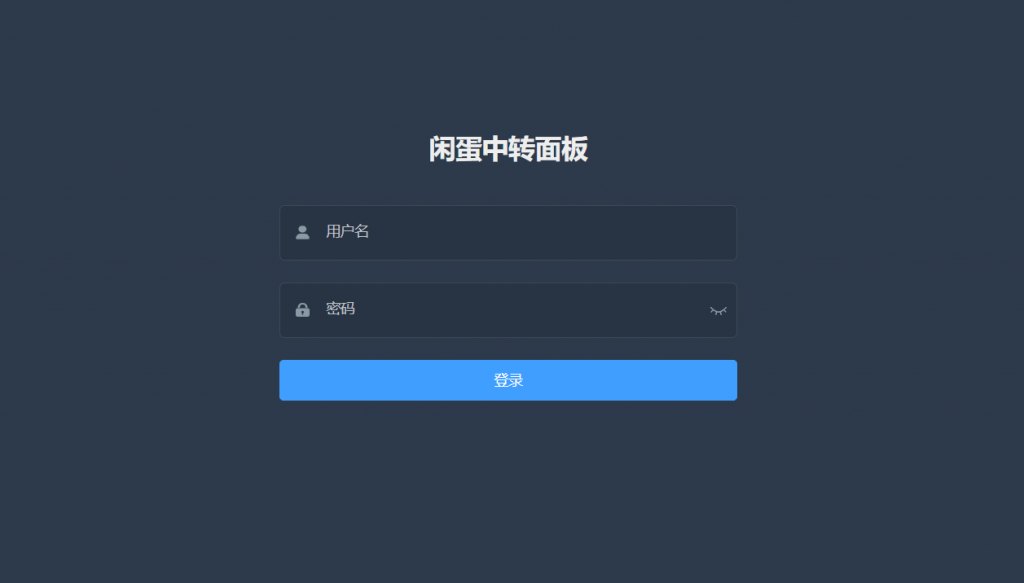
闲蛋中转面板(二次开发)
一键脚本:
bash <(wget --no-check-certificate -qO- 'https://sh.xdmb.xyz/xiandan/xd.sh')开源地址:https://github.com/noobcfy/wikis/wiki
以上部分内容转载自互联网。
感谢您的来访,获取更多精彩文章请Ctrl+D收藏本站。
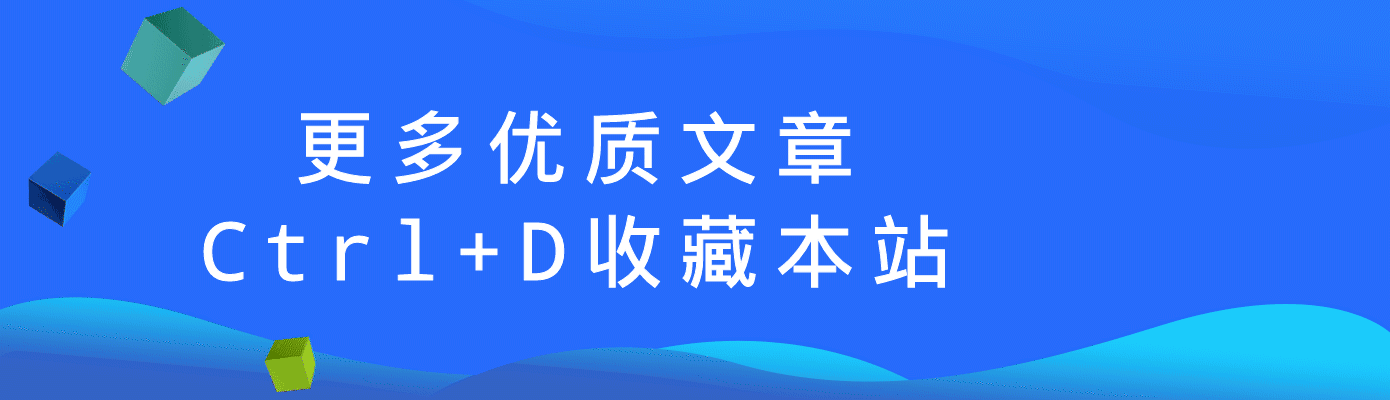
© 版权声明
THE END
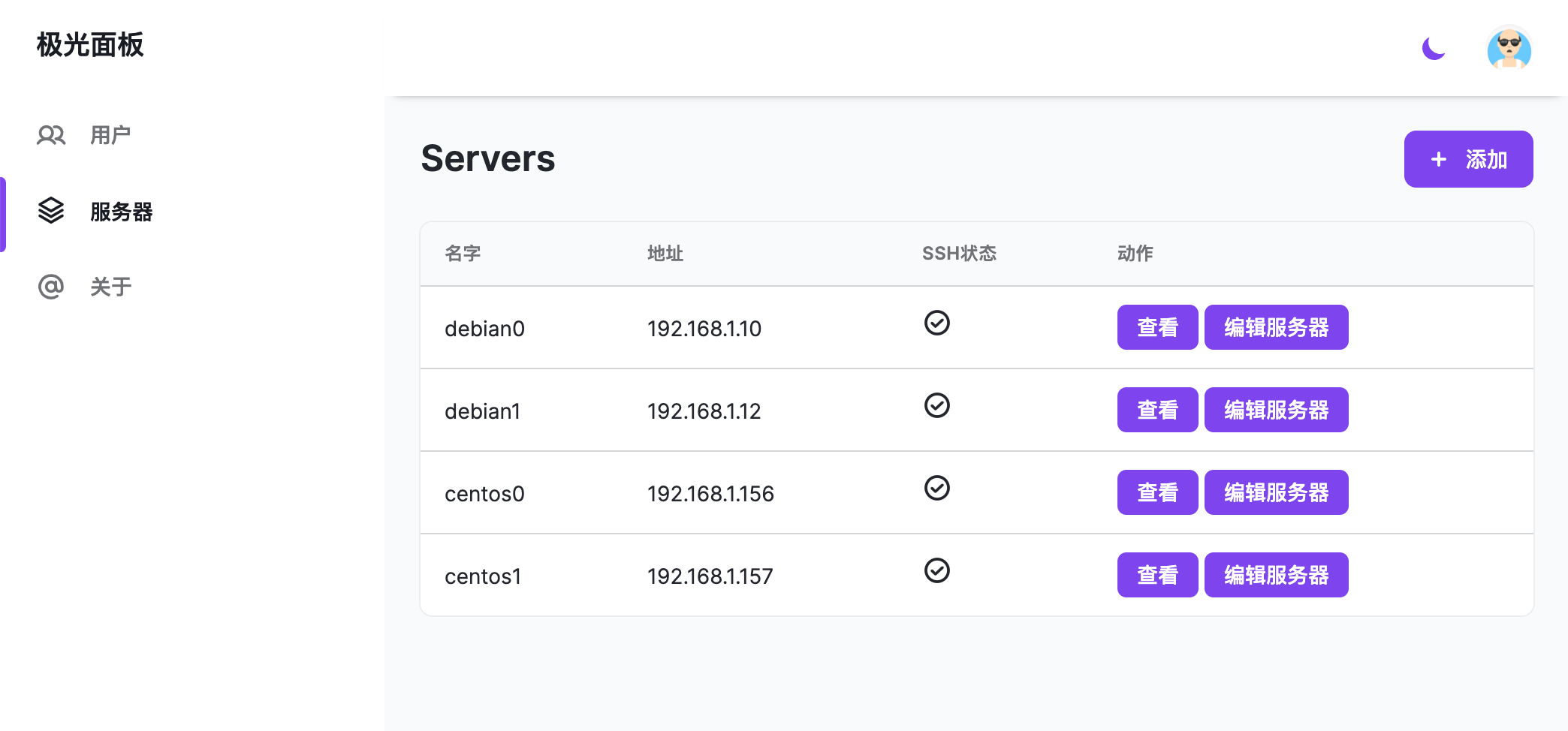







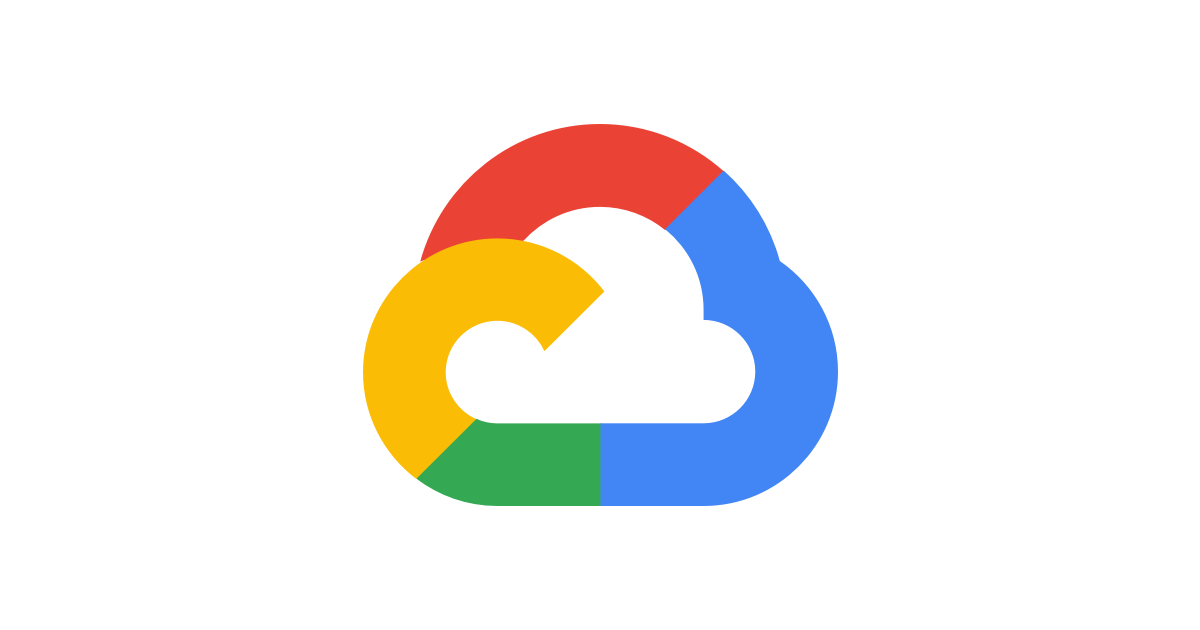
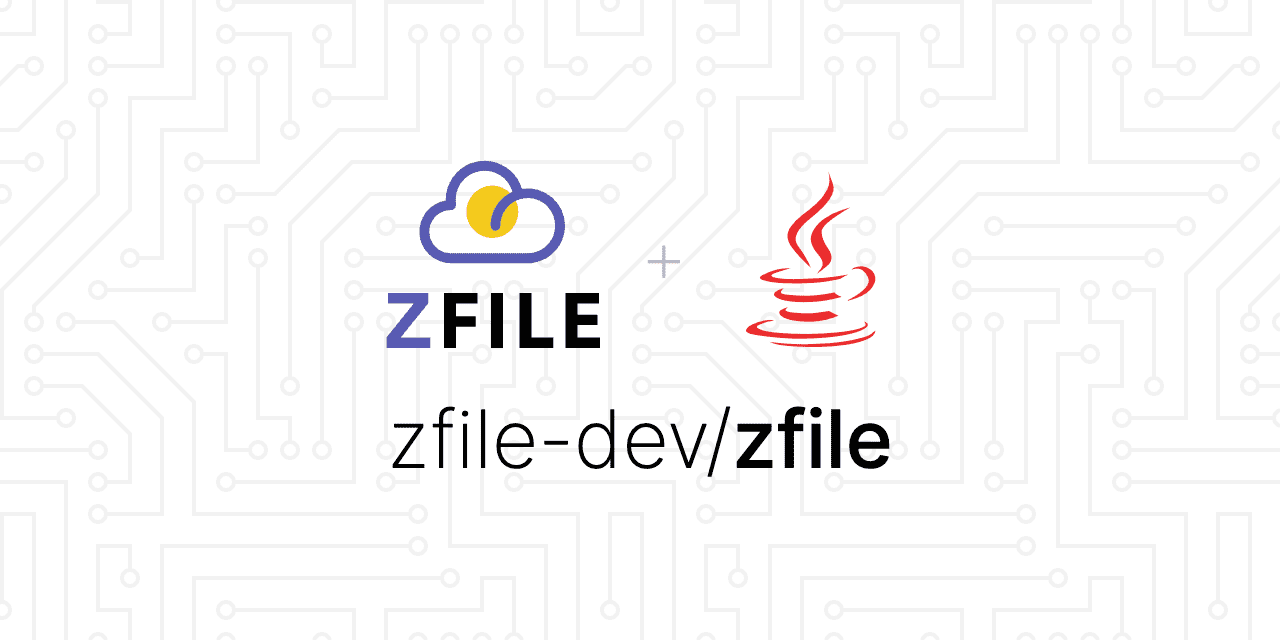
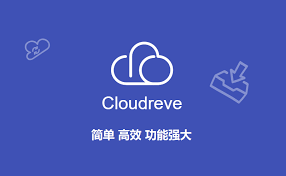


- 最新
- 最热
只看作者