
1.进入谷歌云实例面板
2.切换到root角色
sudo -i3.修改SSH配置文件/etc/ssh/sshd_config
vi /etc/ssh/sshd_config修改PermitRootLogin和PasswordAuthentication为yes
# Authentication:
PermitRootLogin yes //默认为no,需要开启root用户访问改为yes
# Change to no to disable tunnelled clear text passwords
PasswordAuthentication yes //默认为no,改为yes开启密码登陆4.给root用户设置密码
passwd root5.重启SSH服务使修改生效
/etc/init.d/ssh restart6.登录
在xshell中,直接使用root账号密码登录。
感谢您的来访,获取更多精彩文章请Ctrl+D收藏本站。
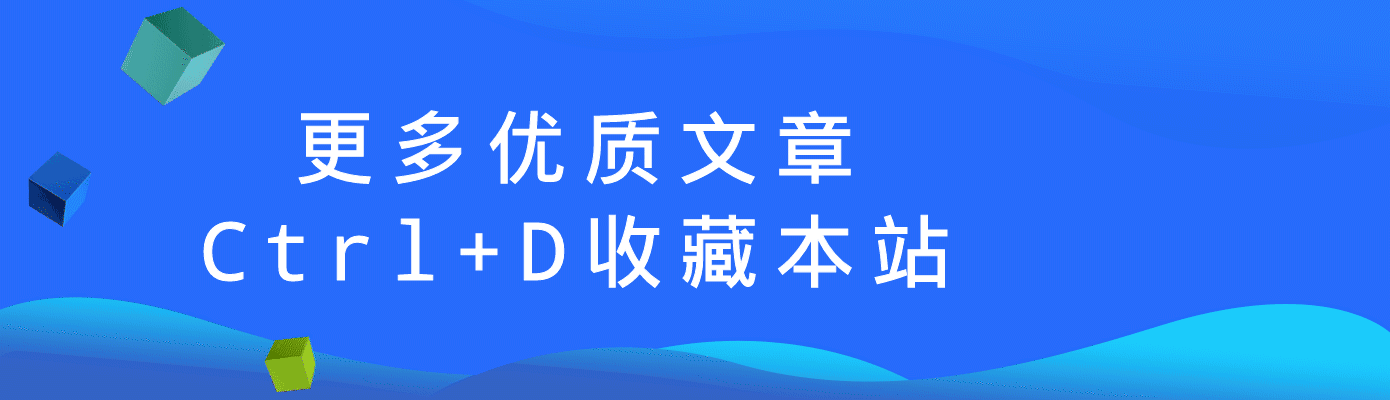
© 版权声明
THE END
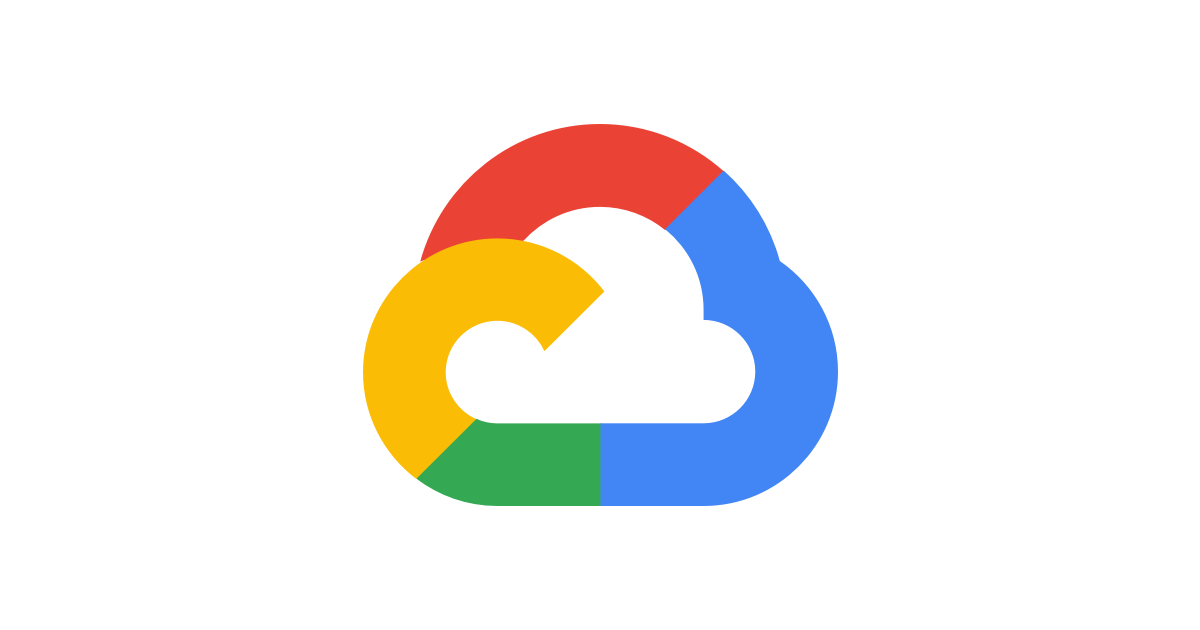

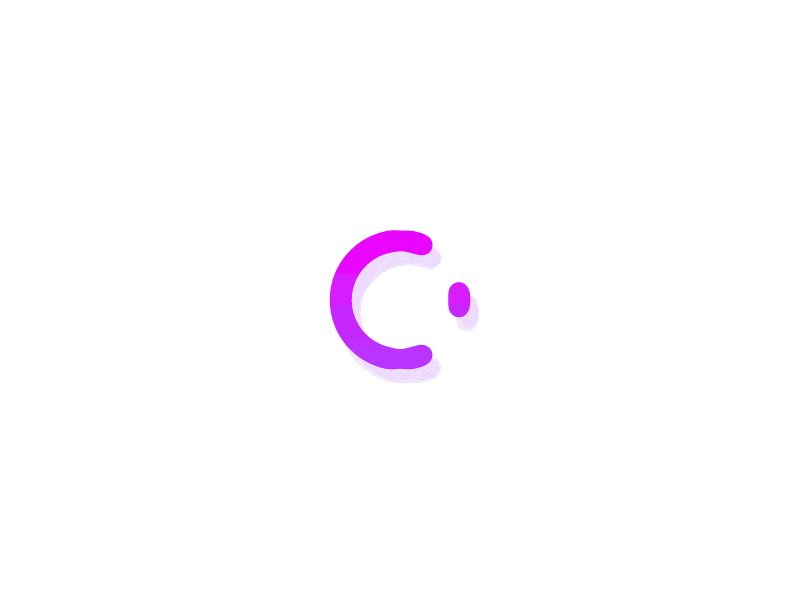





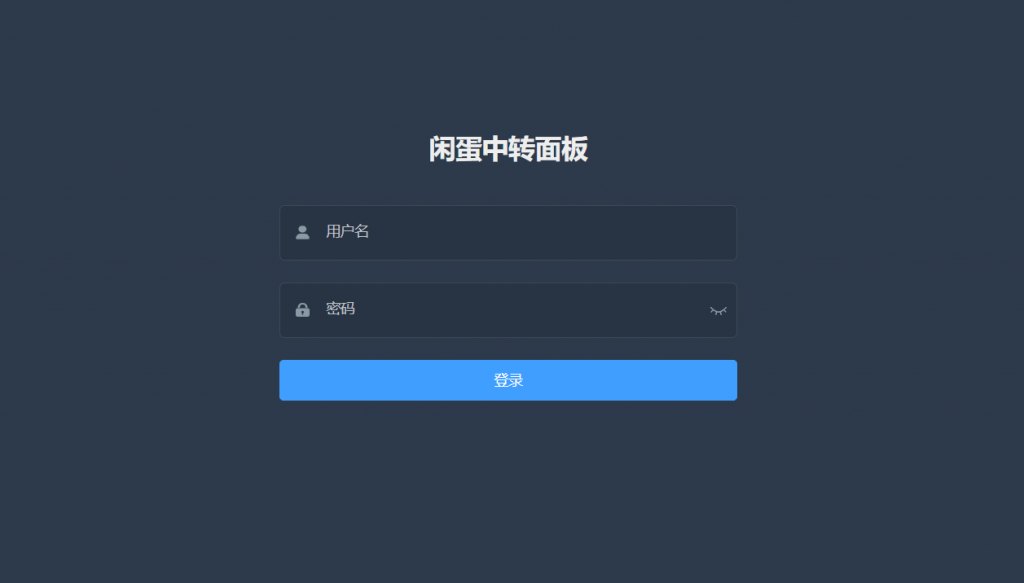
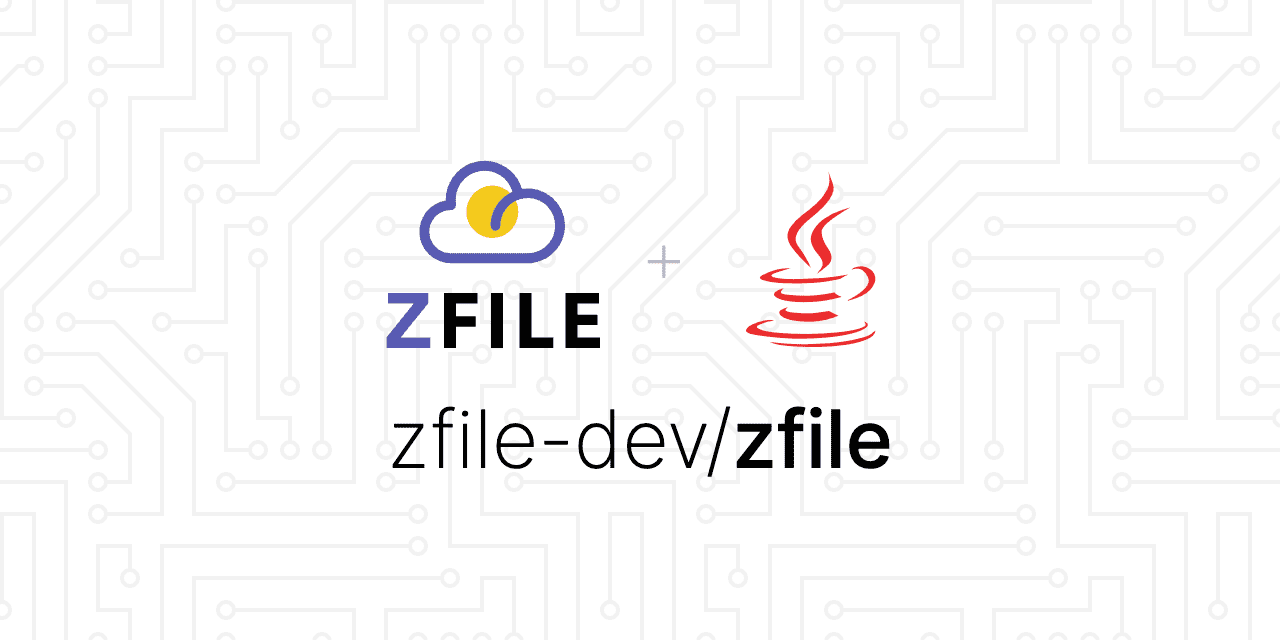

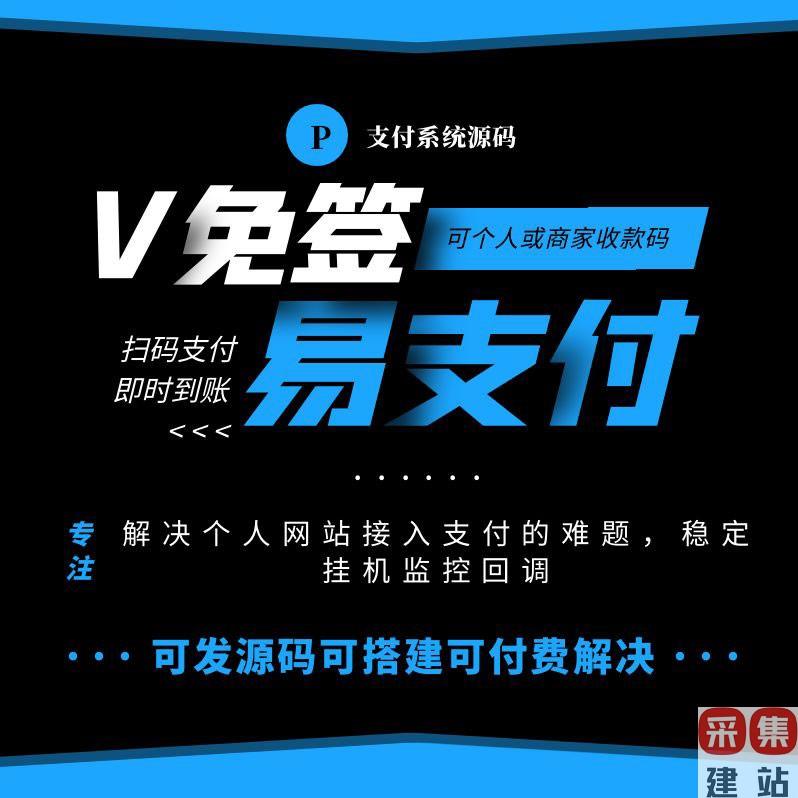



- 最新
- 最热
只看作者