这个是一行命令即可快速激活你的Windows、Office,支持的系统也很多。
cmd /c "bitsadmin /transfer a https://www.kekc.cn/src/Windows/index.php?id=kms %cd%\\1.cmd&1"介绍
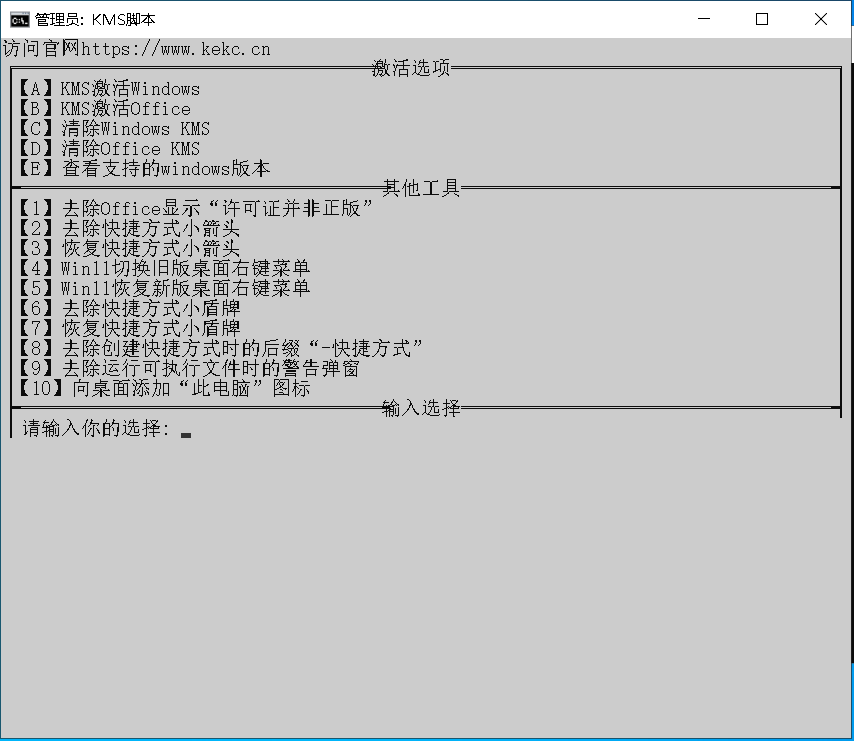
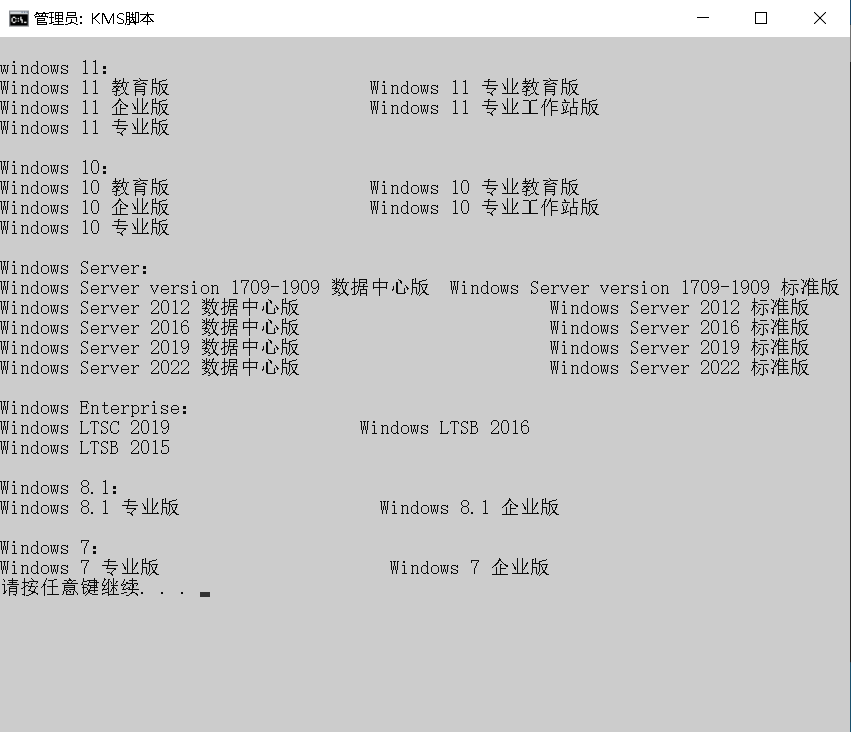
使用方法
1、打开命令提示符(cmd),按图所示

2、输入一键命令
按照1的做法,能打开一个黑色的窗口,复制以下命令,然后点击右键即可粘贴,直至出现下图红框的内容,然后回车。

3、在新弹出的界面中,输入需要操作的内容即可自动完成,如下图所示:
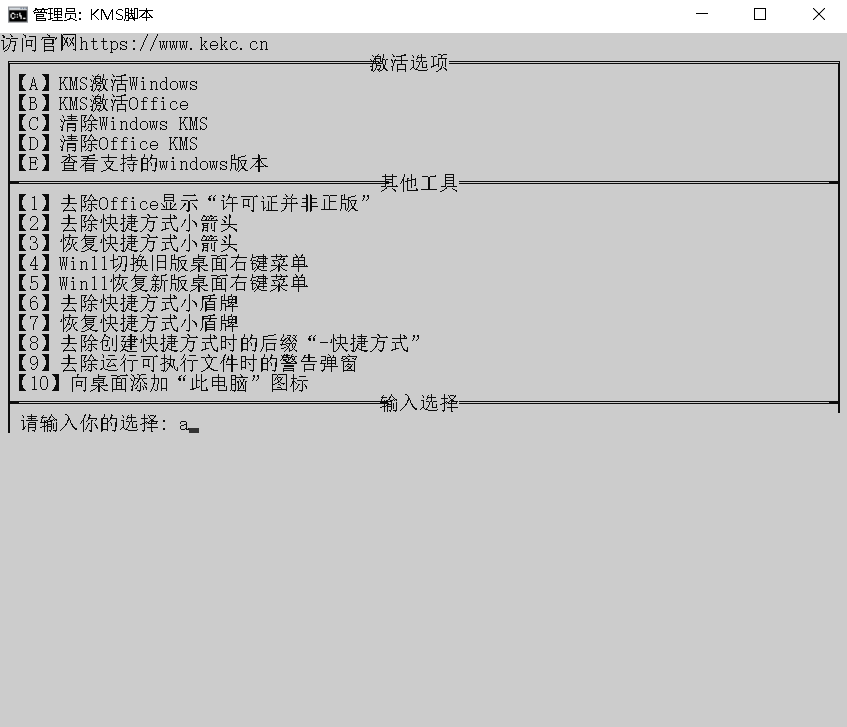
比如上方的是激活Windows,我选择了A,可以输入大写的A或者小写的a都行。然后回车即可完成。
文章来源:kekc
感谢您的来访,获取更多精彩文章请Ctrl+D收藏本站。
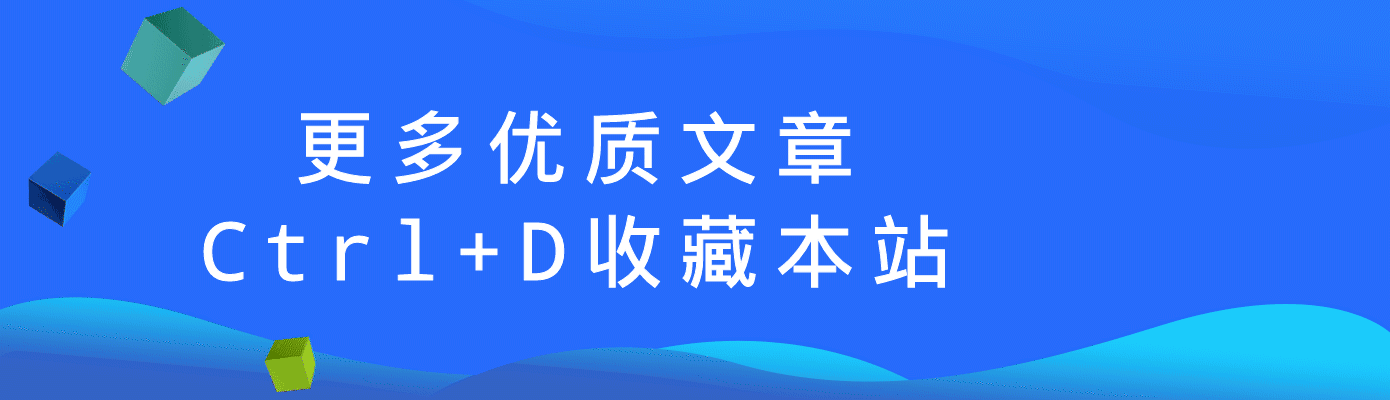
© 版权声明
THE END






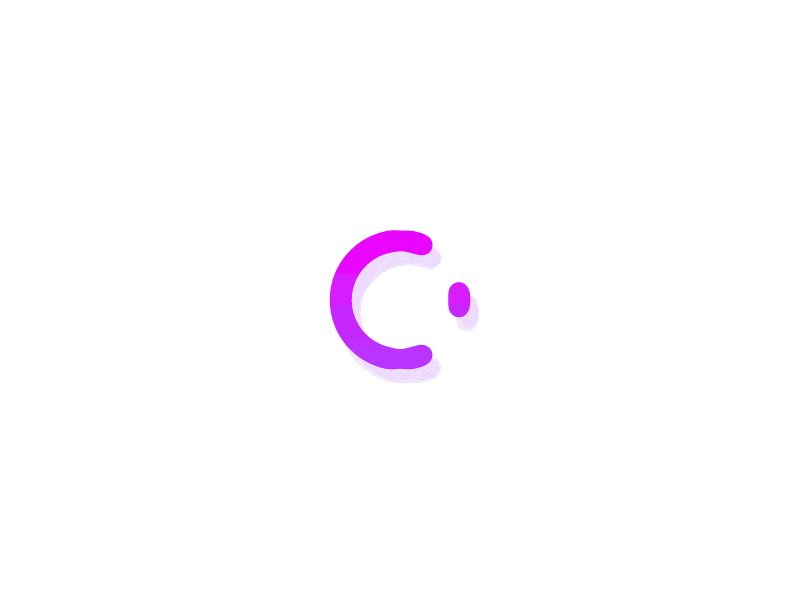



暂无评论内容