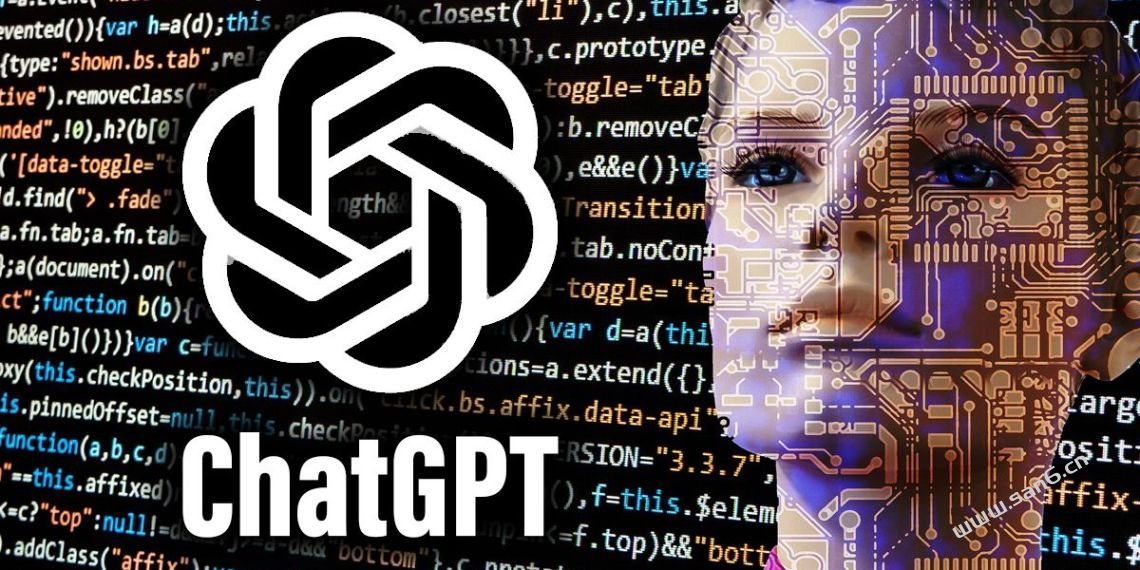
虽然 chatgpt 已经免费对外公开很久了,但是要想登录,还是会遇到各种各样的问题。今天这篇教程,就手把手教你如何登录使用。注意,操作需要成本,但是步骤会简单很多。
2023年3月30日补充更新:更新一个调用网站,在设置中填入 API 即可使用,使用 API 速度比官网快,且中国大陆用户可直接使用。缺点是 API 请求太频繁,滥用,可能会被封号。同时 API 使用是消耗账号内余额的,目前每个新账号都自带 5 美元,当余额用完,就不能再使用了。
01 准备阶段
1.1 购买账号
打开下面的网址,填好信息,选择支付,购买一个账号。注册账号后下单,会员价 14 元,搭配优惠券,13 元左右。注册过程不演示,请自己摸索。
网站如果打不开,和你的网络有关,通常移动会卡一点,联通、电信最快,家里的宽带一般是电信或者联通,因此可使用 WiFi 访问。
购买地址:启航云商城
如果链接里的商品没了,就找标题带 GPT 的商品,基本都差不多。
- 联系方式 填写邮箱,账号密码会发送到这个邮箱;
- 查询密码 可以自己设置,网页顶部查询订单时,会要求你输入自己设置的查询密码;
- 购买数量 按需填写,默认是购买一个账号;
- 支付渠道 目前支持支付宝与微信(未来可能会增加,以实际页面为准)。
支付完成后,我们可以在邮箱中收到邮件,包括账号—密码—API 等信息,如果没有看到,请在 垃圾箱 中查找,或者直接在邮件中搜索关键词“海草小铺”。
如果邮箱中也无法找到,可以在网站顶部找到 查订单 ,接着输入你的下单邮箱,即上面的联系方式,再输入查询密码,就能查到账号密码了。、
注意:163邮箱可能会拒收本站邮件。
查询地址:启航云商城
卡密格式为图中所示:
账号xxx—-密码xxx—-API:xxx—-登录网址 https://chat.openai.com/chat, xxxx
1.2 准备国外IP
由于 chatgpt 不支持大陆、香港、澳门、俄罗斯等地区的 IP,如果你在限制地区,你需要准备一个其他国家的 IP,更换 IP 通常是通过代理工具或者梯子解决,这部分请自行解决。
注意:中国大陆用户请谨慎使用以上方法更换 IP,以上所有操作在大陆均为违法行为,本文只针对海外用户使用。
02 登录使用
2.1 登录 Chatgpt
使用在前面收到的卡密,如:
账号xxx—-密码xxx—-API:xxx—-登录网址 https://chat.openai.com/chat,xxx
打开网页后,点击 Log in 。
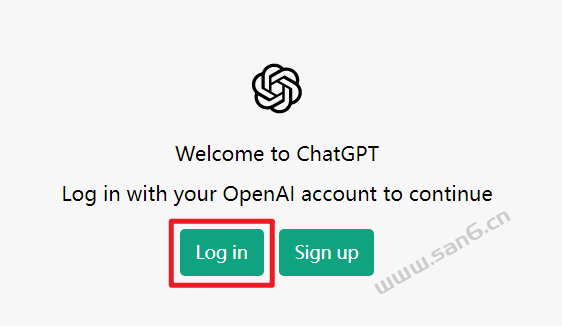
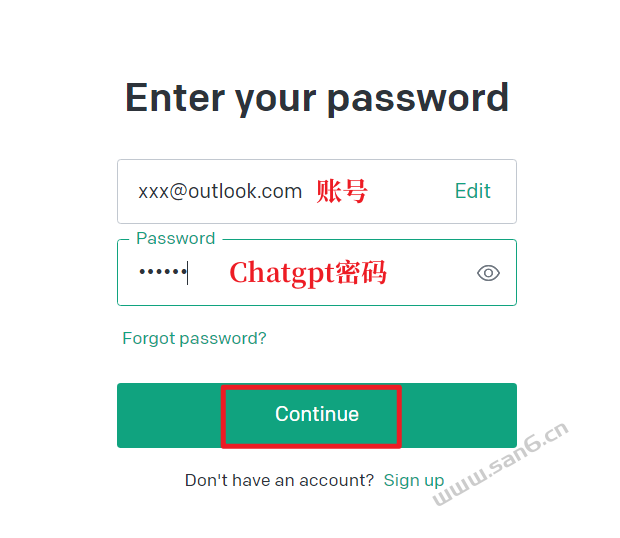
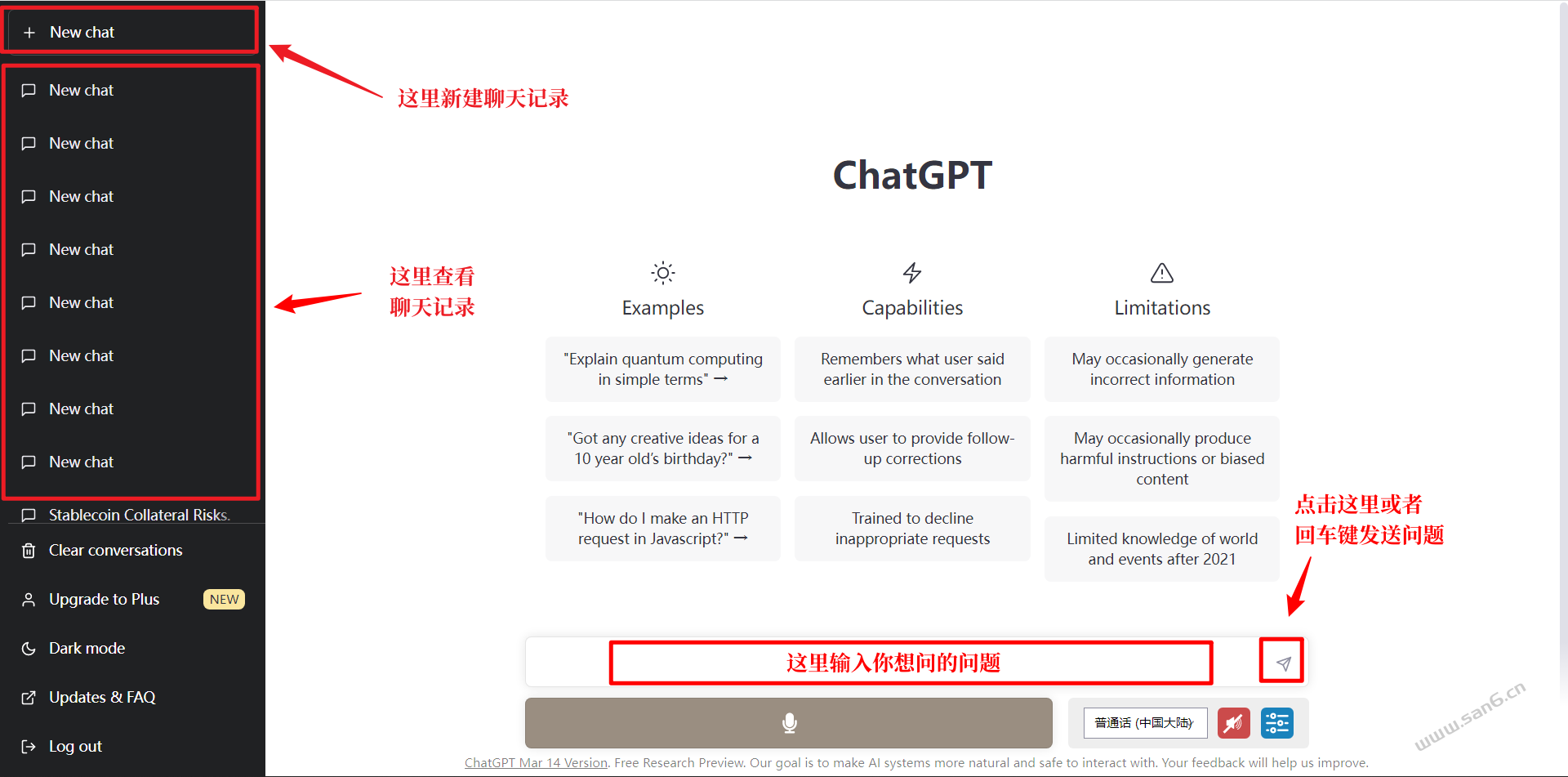
输入第一个 账户 ,输入第二个 Chatgpt密码 ,点击登录,即可成功使用。
2.2 Chatgpt 密码修改
2.2.1 web.de 邮箱操作步骤
注意:不是所有邮箱地址都一样,有的密码不可更改,此步骤即可跳过。
打开邮箱网址:
点击接受并同意,进入网站首页
在网站首页,直接点击“Login”登录,先不用输入账号和密码,接下来出现的登录页面才可以正式登录
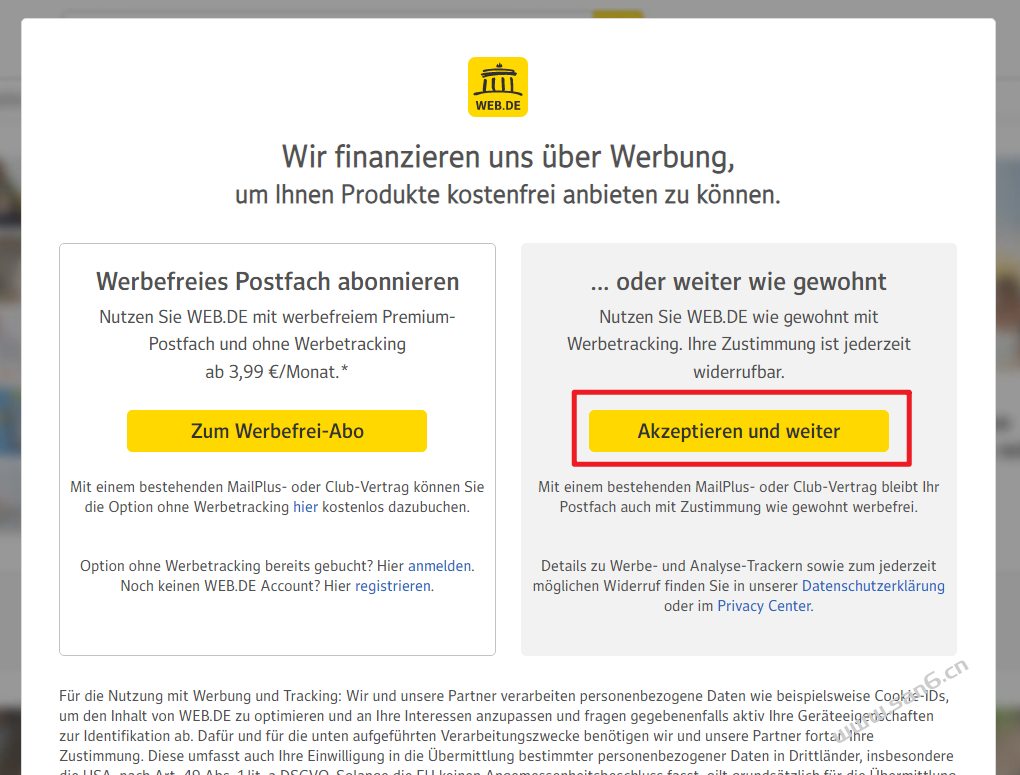
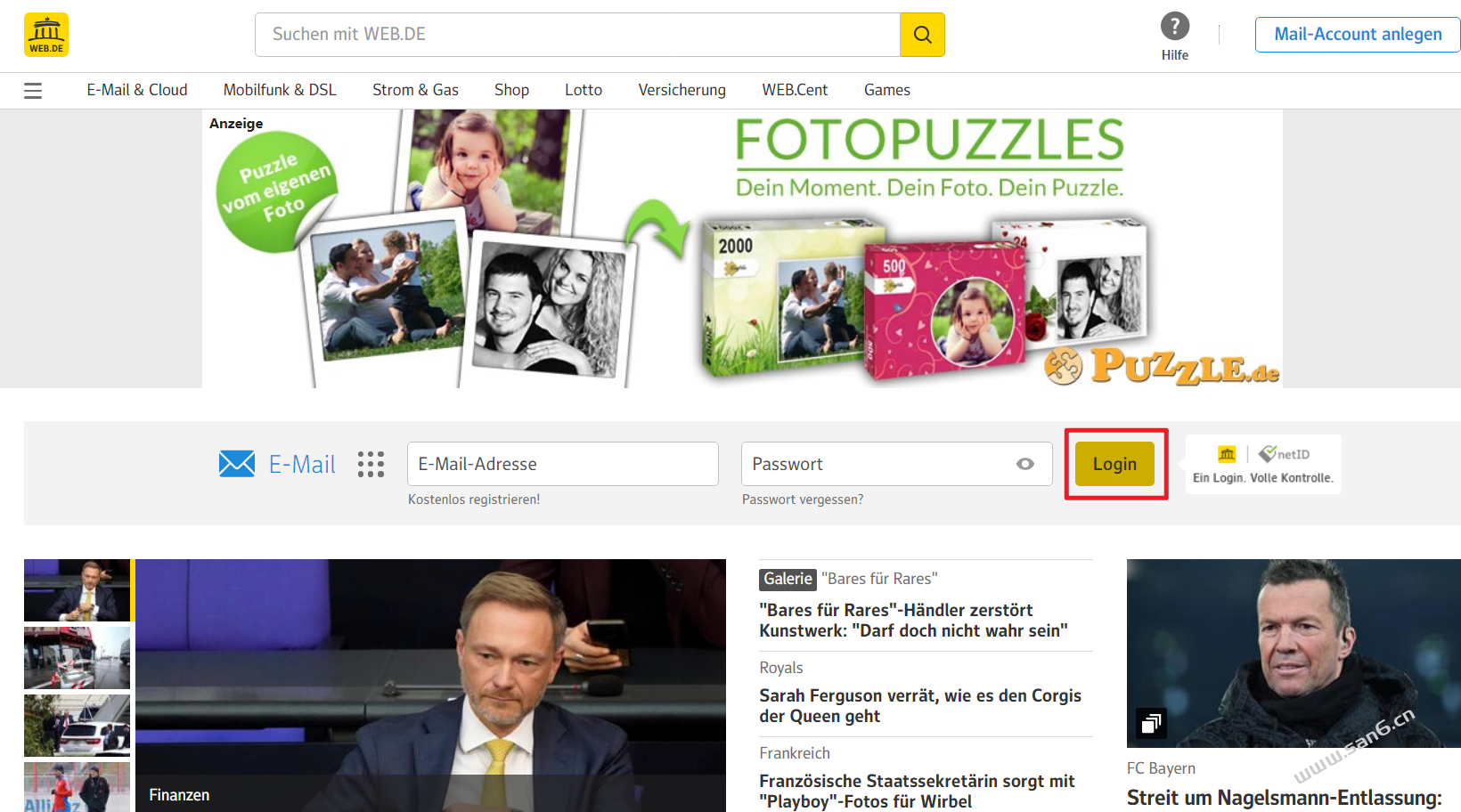
进入当正式登录页面后,输入账号、密码、验证码,即可登录邮箱,邮箱的账号密码与GPT账号密码相同。

登录成功之后,我们再回到 Chatgpt 登录界面,输入要更换密码的账号,点击“forget password”
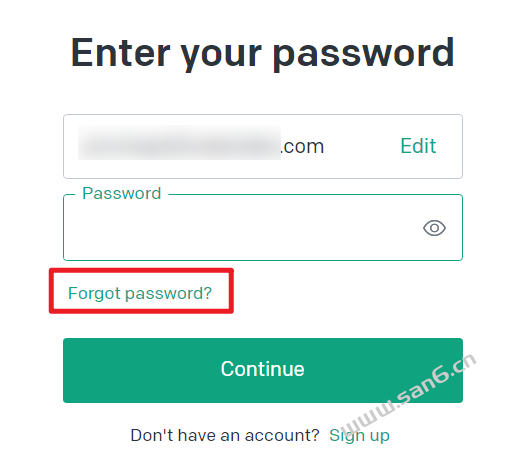
这样 Chatgpt 就会发送一封重置密码的邮件到刚刚登录的邮箱,打开那个邮件,点击里面的链接,即可更换密码。
注意:这里是更换 Chatgpt 密码的步骤,邮箱的密码更换请自行探索,打开浏览器翻译基本就可以操作了。
鉴于很多人不会修改邮箱密码,这里再做一个简单演示。
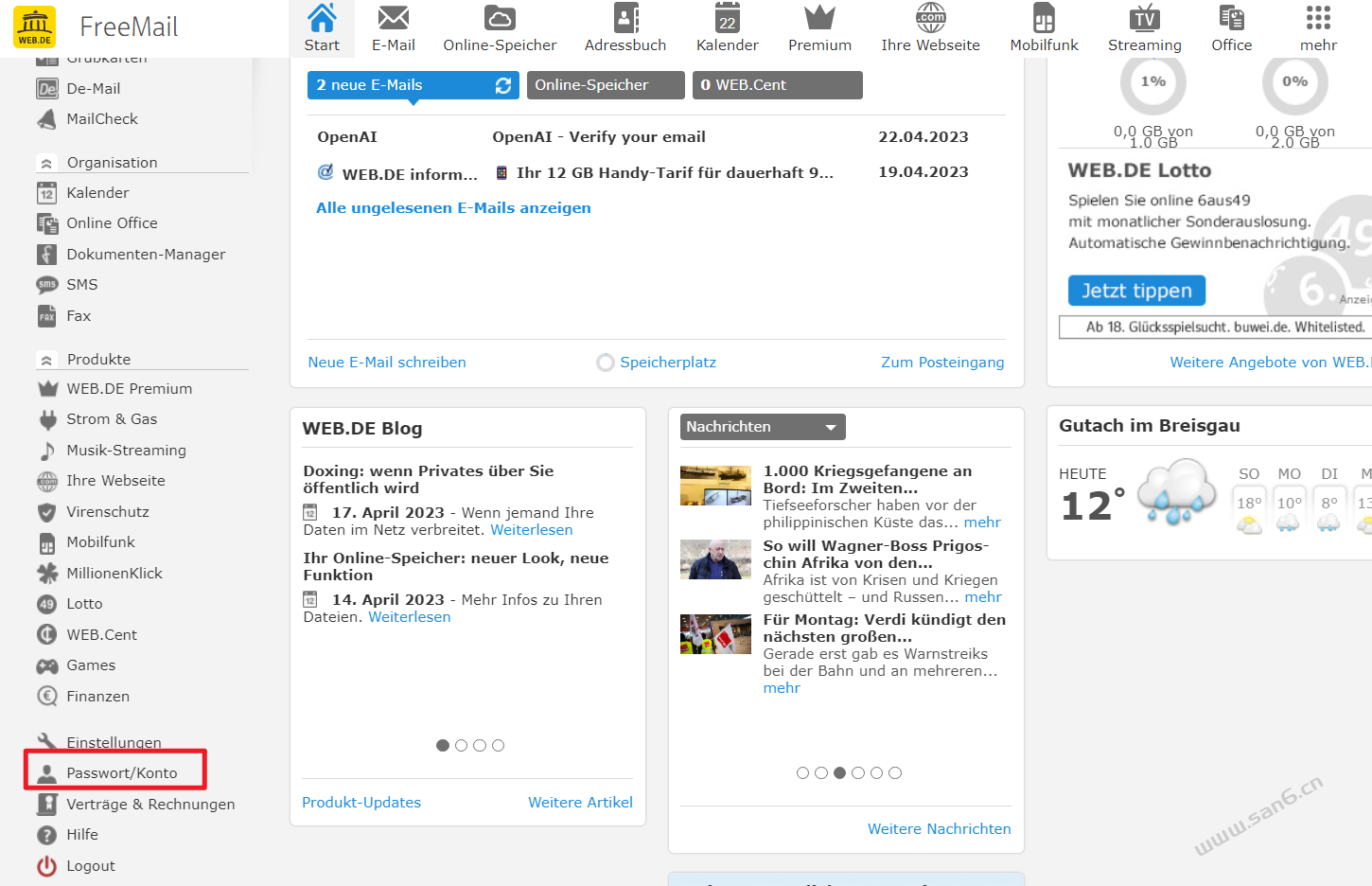
登录邮箱之后,在左边侧边栏找到 passwort/Konto (这里是德语,不用管它)
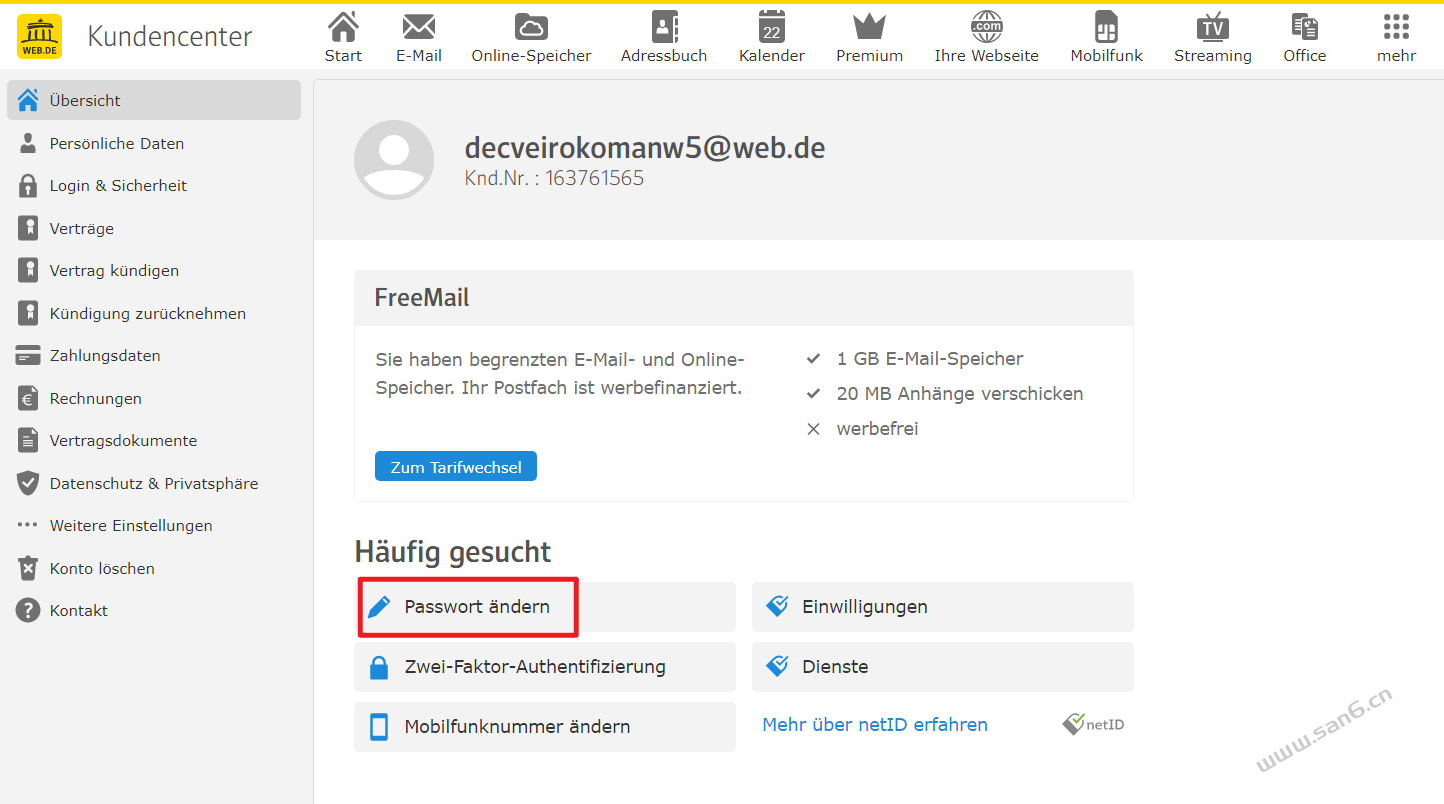
继续点击图片中的的按钮,修改邮箱密码

按照上图中的翻译,输入旧密码、新密码,点击确认后,即可修改成功!
2.2.2 mail.com 邮箱操作步骤
如果邮箱格式为xxx@mail.com这种,那么邮箱登录网址为:
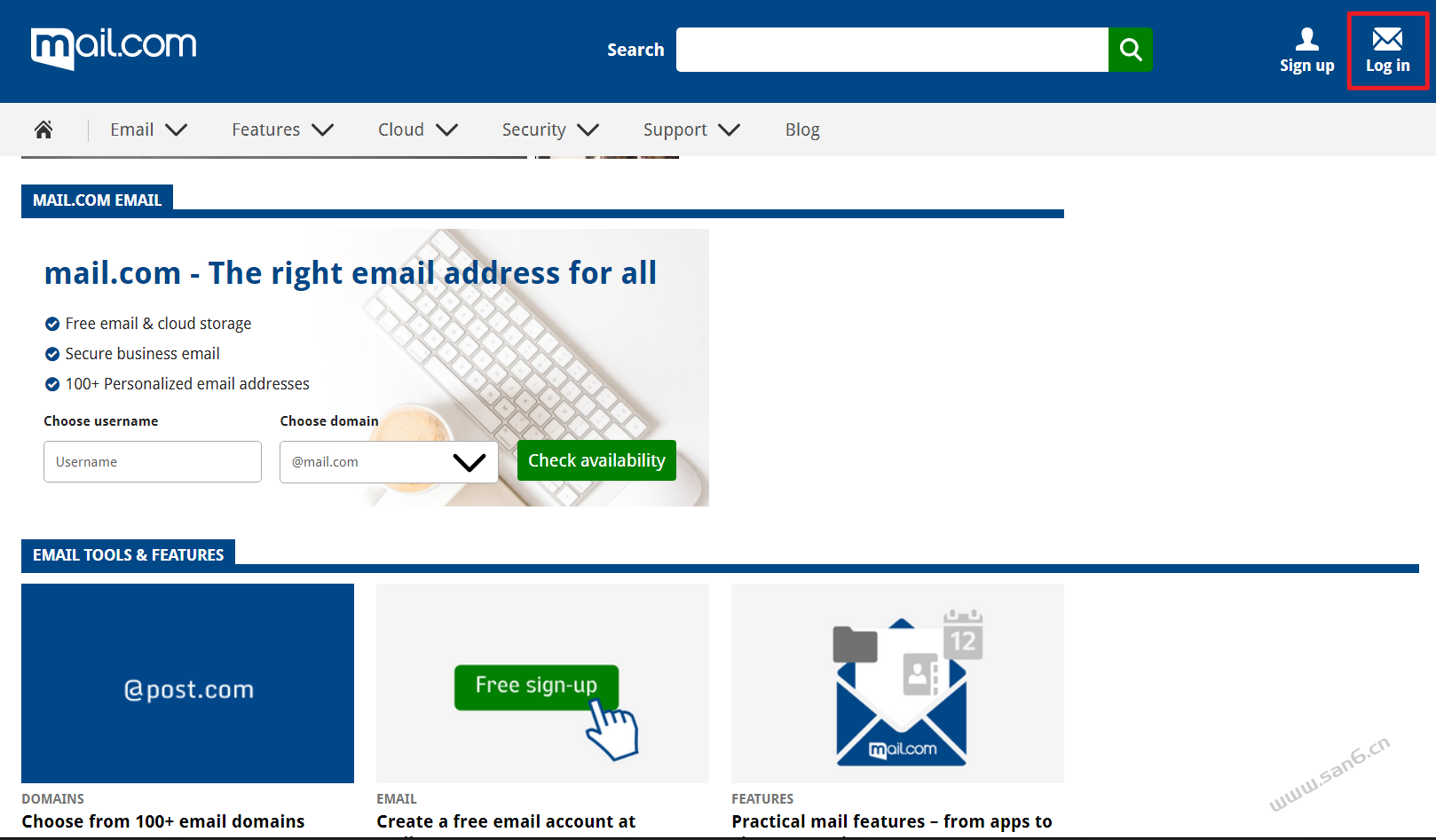
打开后,点击右上角 Log in
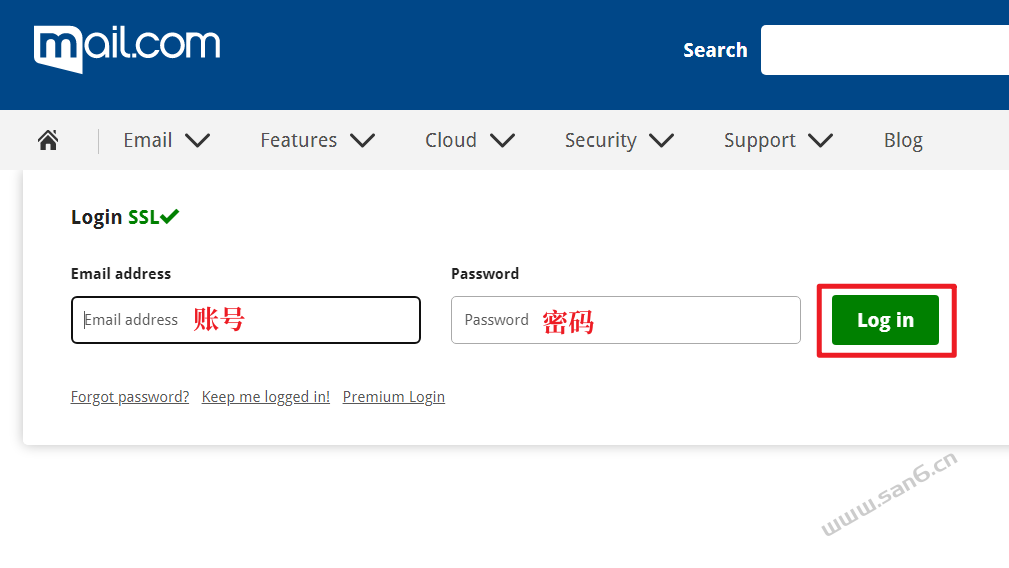
输入账号密码,登录邮箱,登录成功之后,我们再回到 Chatgpt 登录界面,输入要更换密码的账号,点击“forget password”
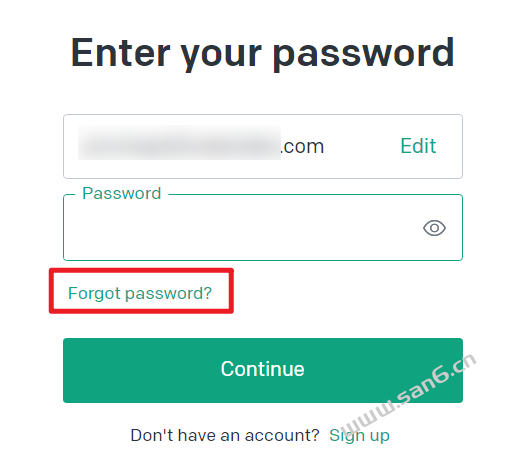
这样 Chatgpt 就会发送一封重置密码的邮件到刚刚登录的邮箱,打开那个邮件,点击里面的链接,即可更换密码。
接着我们来更改邮箱的密码和辅助邮箱等安全信息,保证邮箱的安全性。
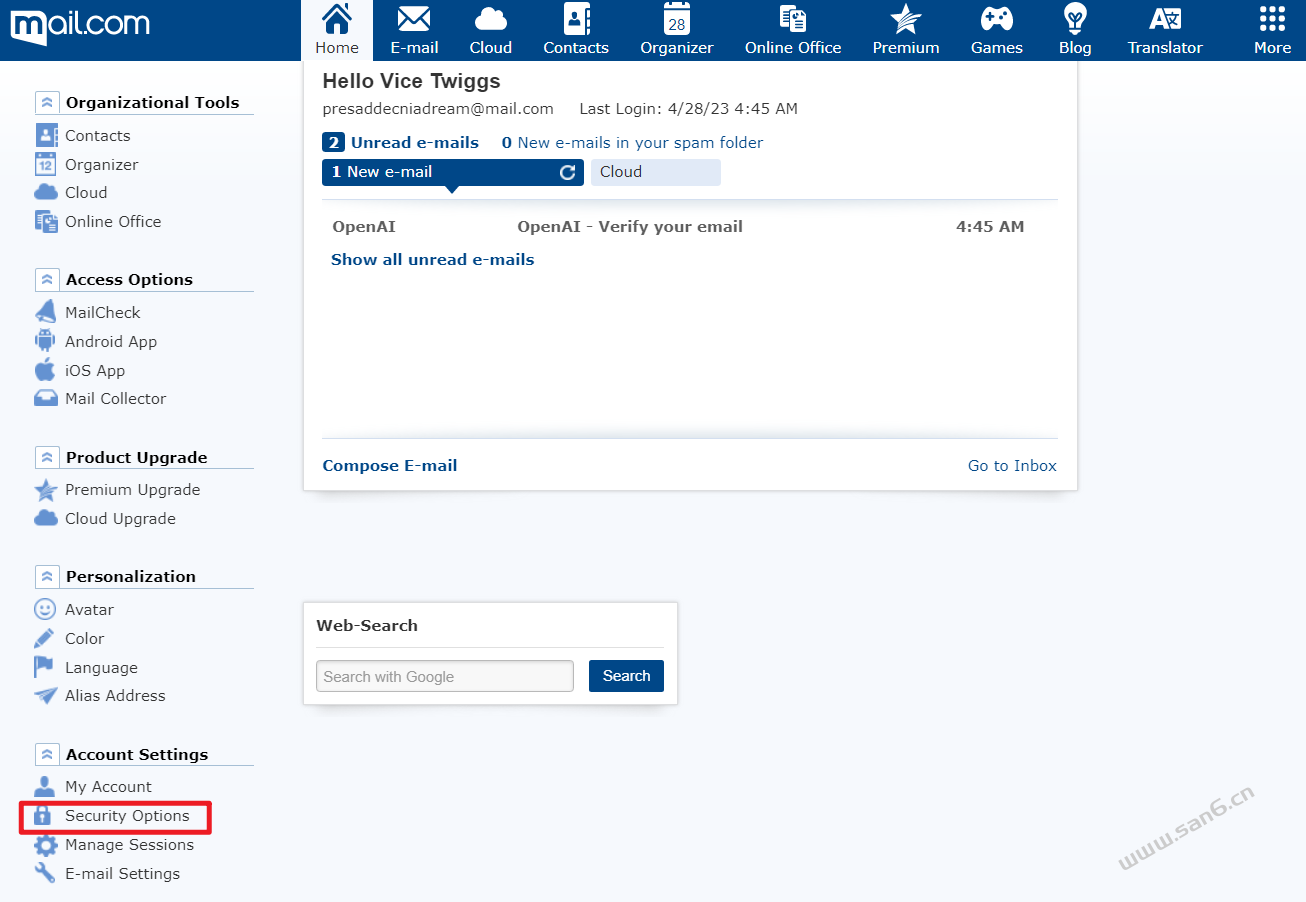
点击account settings 中的security options
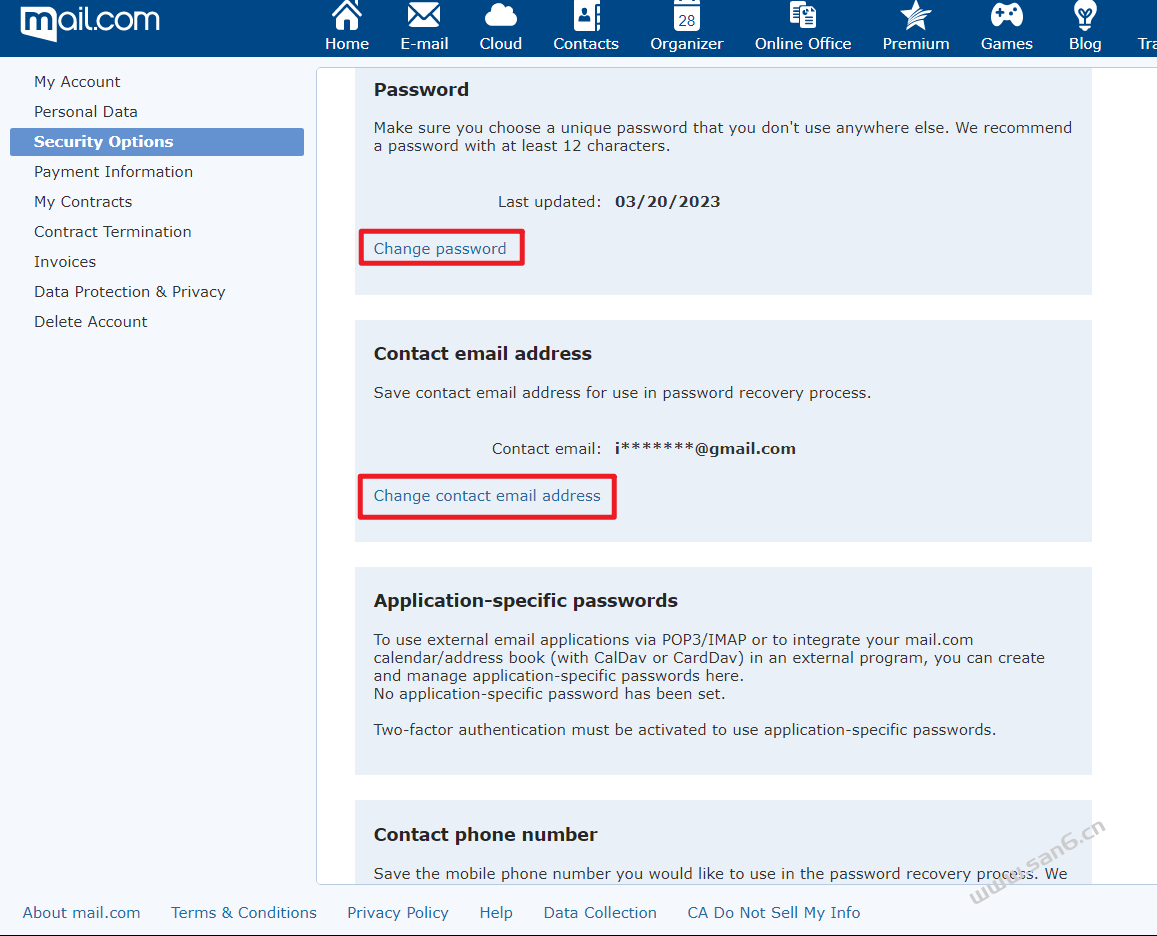
接着依次把密码、辅助邮箱等信息进行更改

例如更改密码,需要输入旧密码和新密码,然后点击save changes即可。
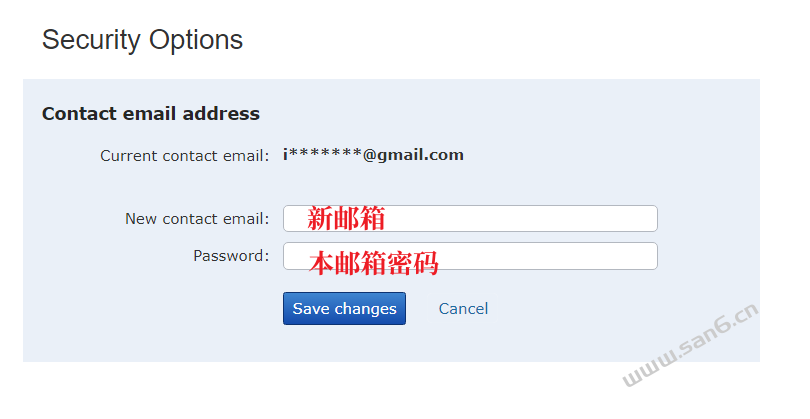
更改辅助邮箱,是为了防止你本邮箱密码忘记,需要通过另外一个邮箱辅助登录,这里需要输入辅助邮箱以及本邮箱的密码,如果你上一步更改了新密码,则这里记得输入新密码。
2.2.3 hotmailer.org 邮箱操作步骤
如果邮箱格式为xxx@hotmailer.org这种,那么邮箱登录网址为:

打开后直接输入账号密码进行登录,然后依次进入设置——密码
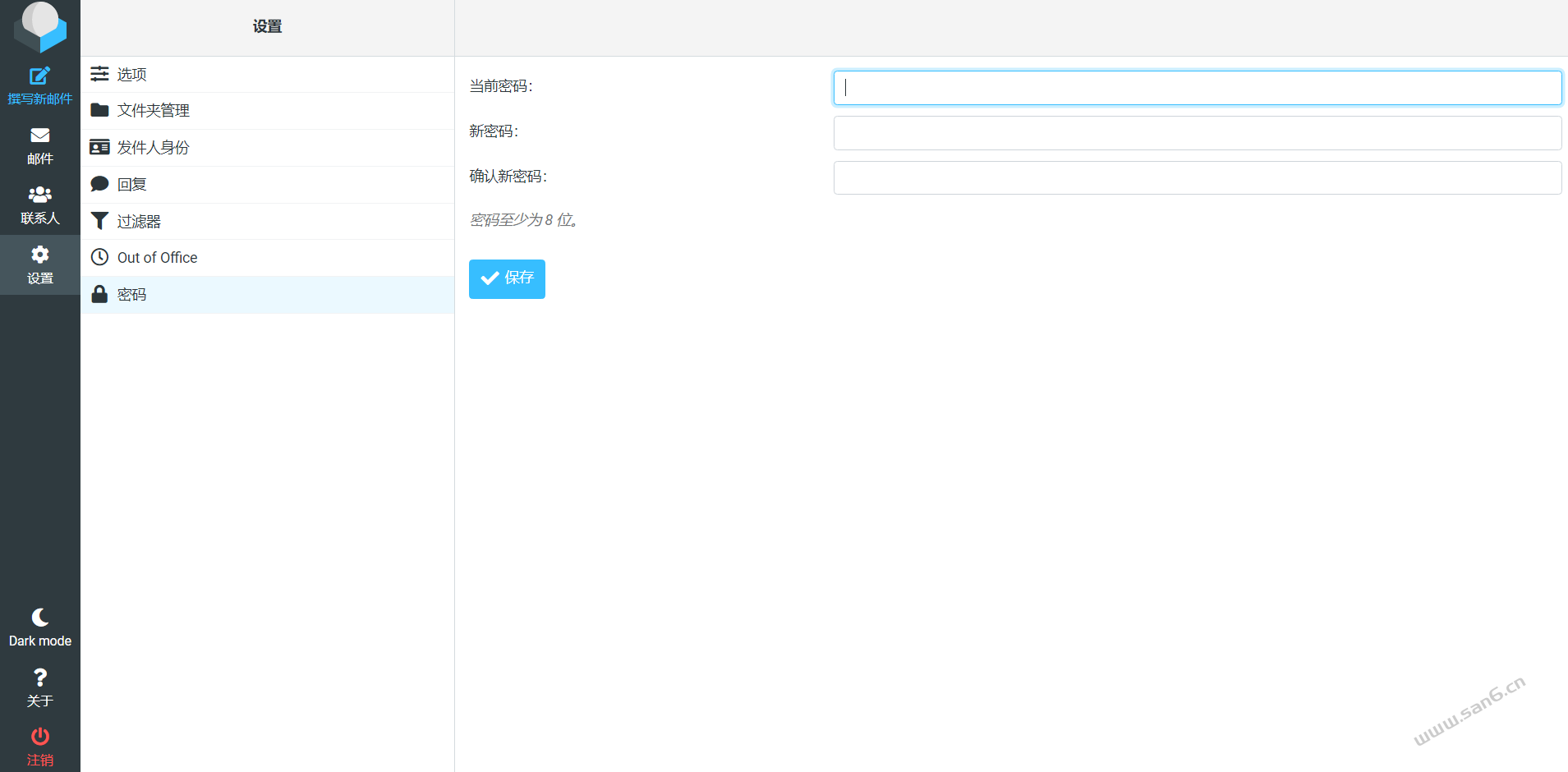
在这里输入旧密码以及新密码,邮箱密码即可修改完成。
接着,我们再回到 Chatgpt 登录界面,输入要更换密码的账号,点击“forget password”
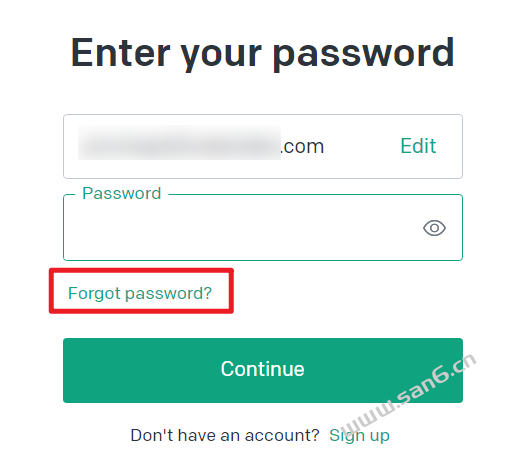
这样 Chatgpt 就会发送一封重置密码的邮件到刚刚登录的邮箱,打开那个邮件,点击里面的链接,即可更换密码。
2.2.4 webdeec.com 邮箱操作步骤
如果邮箱格式为xxx@webdeec.com这种,那么邮箱登录网址为:
https://firstmail.ltd/webmail/
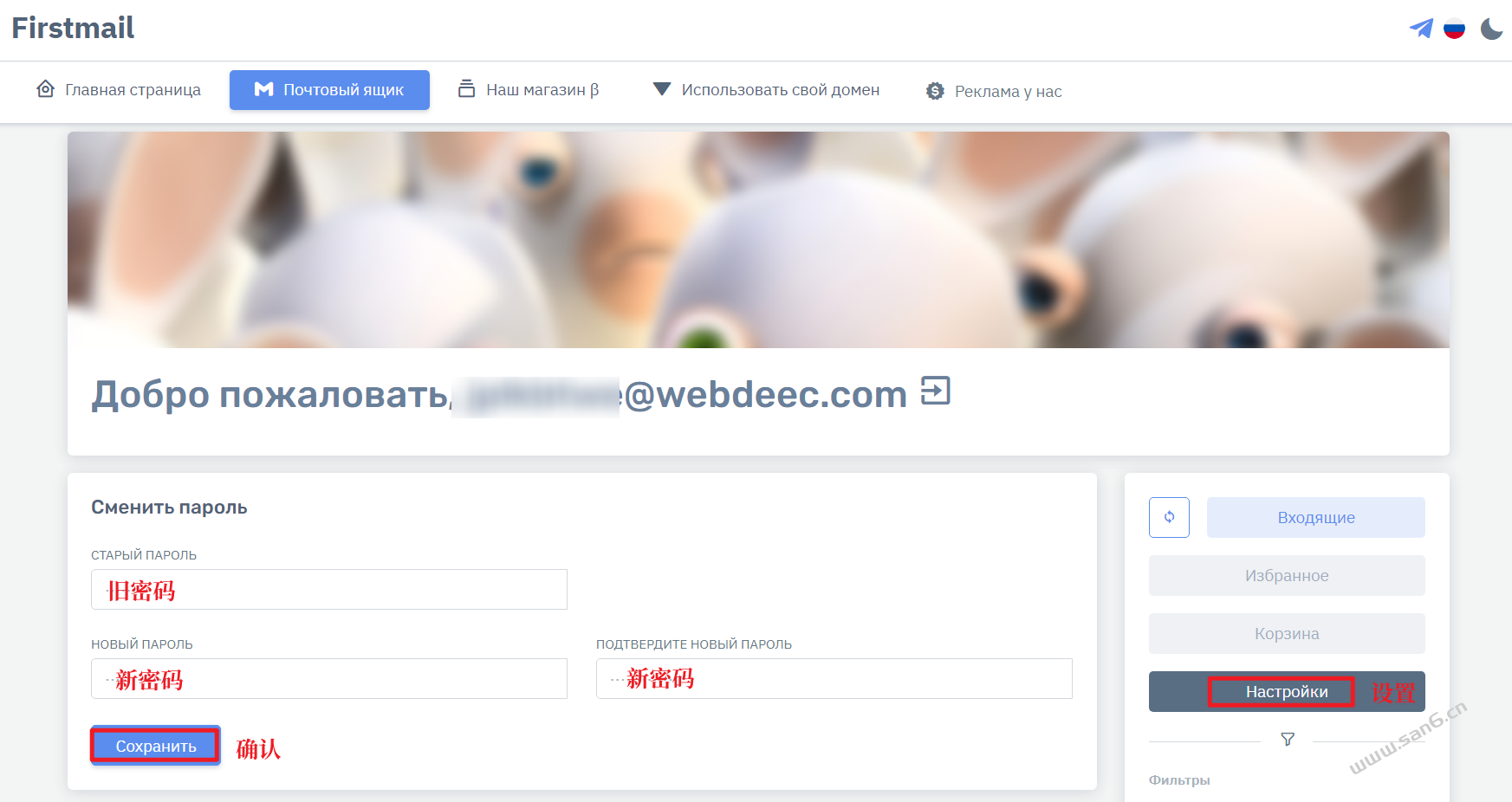
打开后登录账号密码,接着点击右边的设置,输入旧密码、新密码。就能修改邮箱密码。GPT账号密码修改与上面web.de邮箱的修改步骤相同,都是接收密码修改邮件,从邮件链接中进行修改。
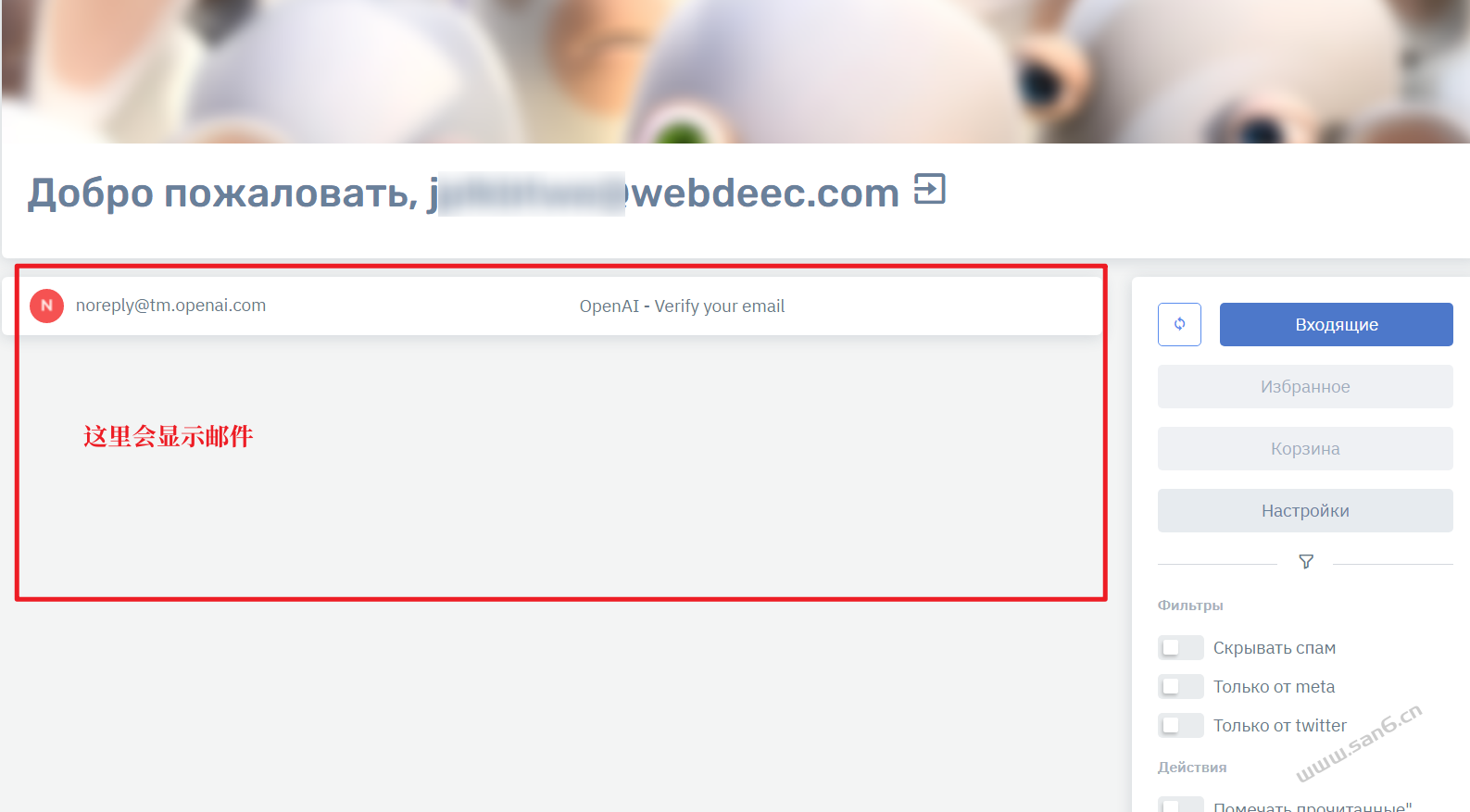
2.2.5 inbox 邮箱操作步骤
如果邮箱格式为xxx@inbox.lv 这种,那么邮箱登录网址为:
输入账号密码后,点击 sign in 进行登录。

接着会提示你为了防止欺诈,邮箱需要验证身份,点击 validate phone 进行验证。

接着选择你手机号的国家,并填入你的手机号。

这里你有两种验证方式,一种是通过 telegram 进行验证,一种是发送国际短信给特定手机号,完成验证,第一种不花钱,第二种可能要花钱,具体费用以当地营运商对国际短信的定价为准,国内通常1块一条。
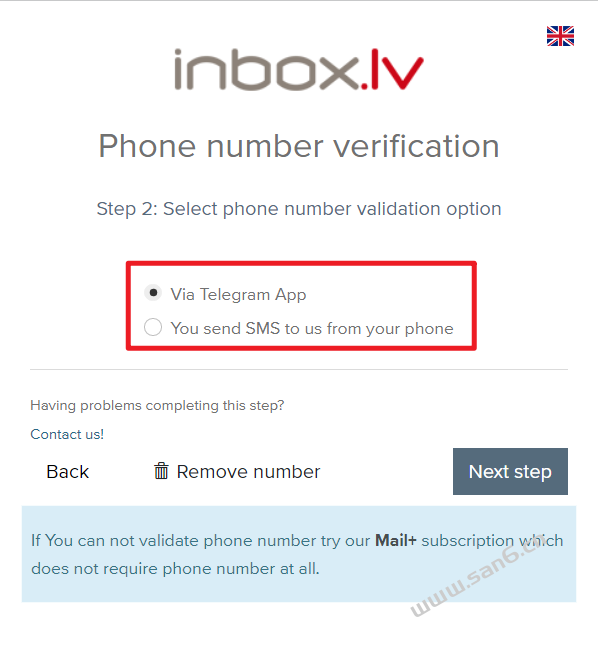
如果你选择发送短信,即 You send SMS to us from your phone,如图要求,你需要使用你的手机,发送短信 78693 到 +371 24 33 55 66 这个号码,如何发送国际短信,请自行查找教程。

如果你选择第一种,即 Via Telegram App 进行验证,那么不需要花钱,只是步骤麻烦点,打开你的telegram,手机号必须和上面你填入的手机号相同。
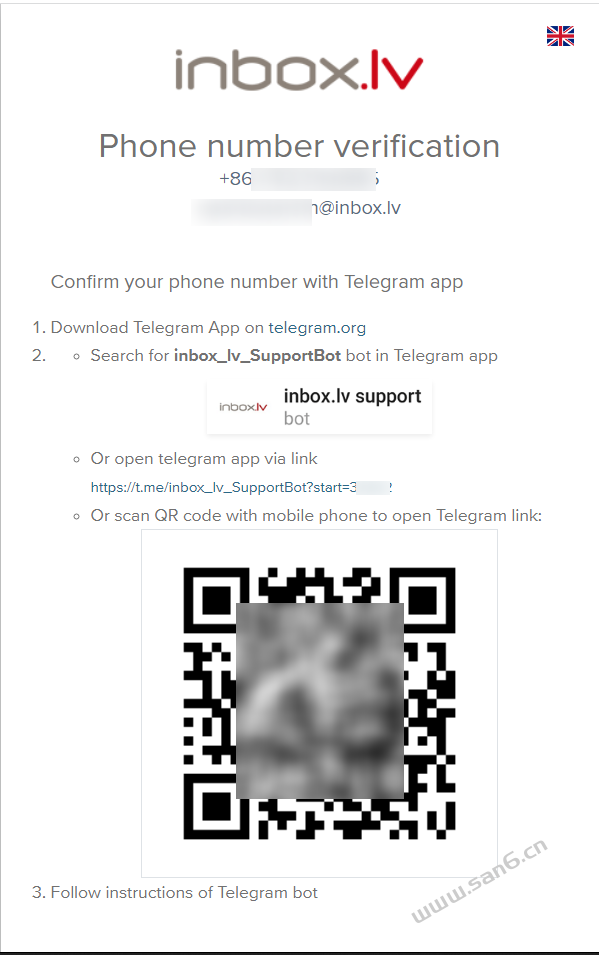
直接搜索 inbox 的 bot inbox_lv_SupportBot ,点击 start,输入你要验证的邮箱,接着点击 phone number confirmation。
接着点击输入框下面的 confirm phone number,会弹窗提示你是否允许他们验证你的手机号,选择 Ok 即可通过。
确认之后,bot 就会提示你验证成功,网页也会自动跳转,提示你验证成功,邮箱可用了。
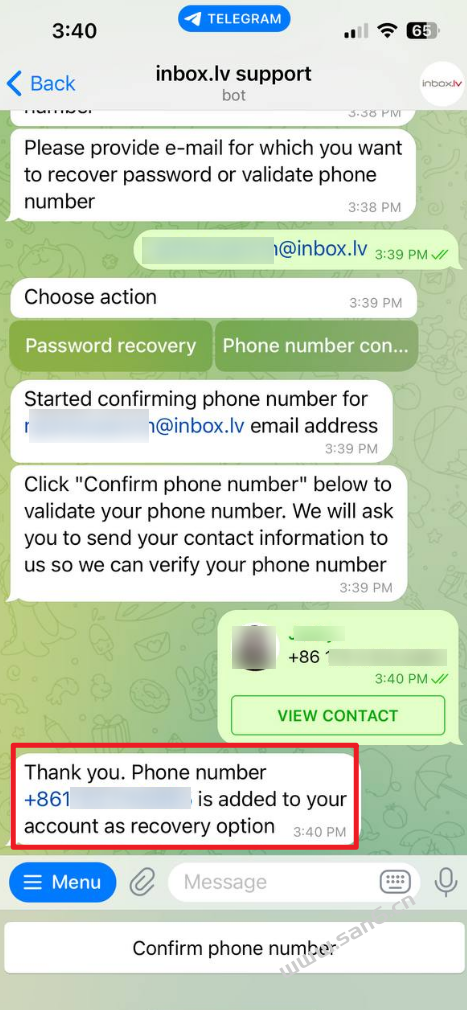

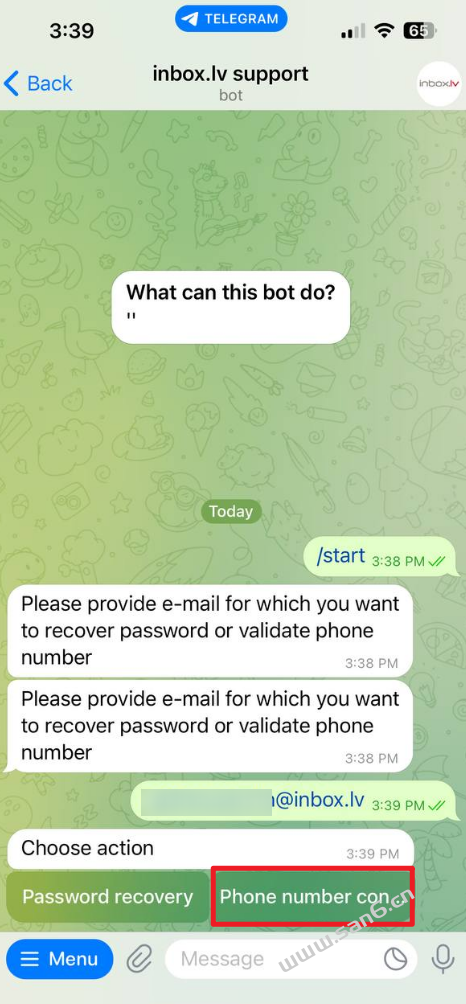
网页直接点击 done 即可,如果你想设置两步验证,也可以继续设置。
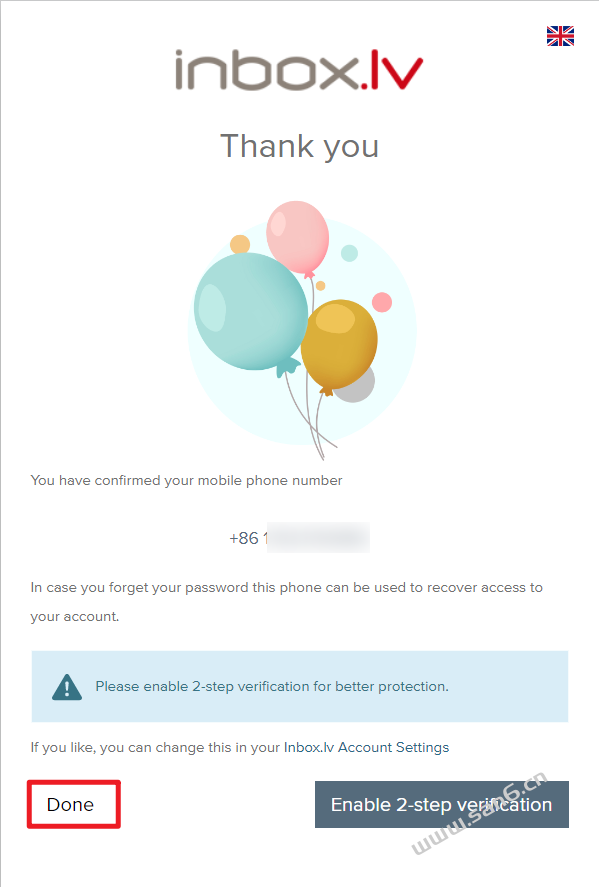
接着会让你设置出生年月日和性别这些。
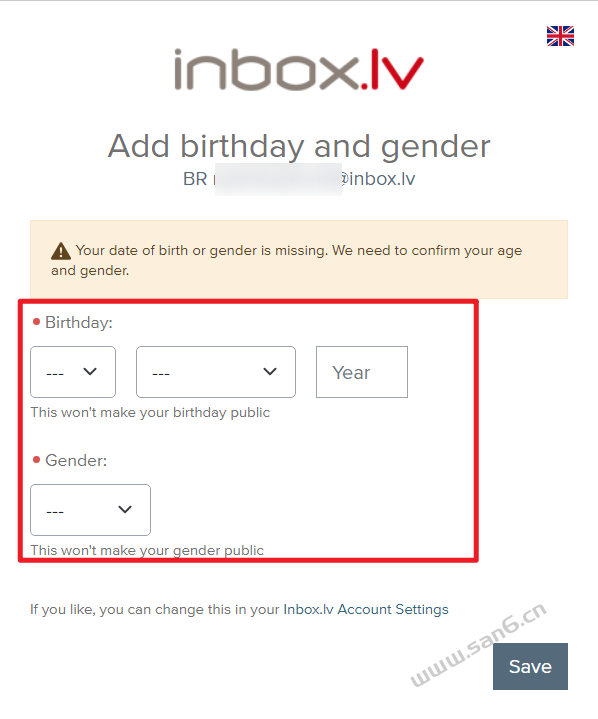
save 保存之后,继续点击 done,设置完成后,就能看到收件箱了。
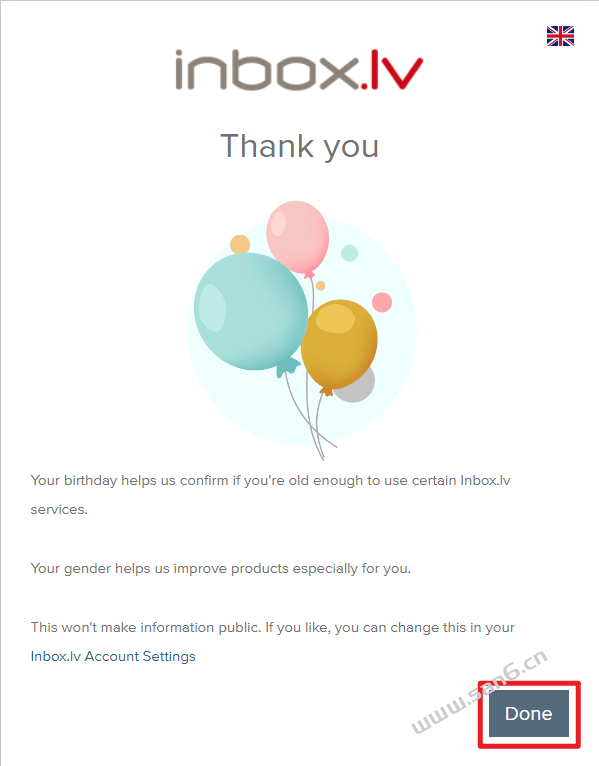
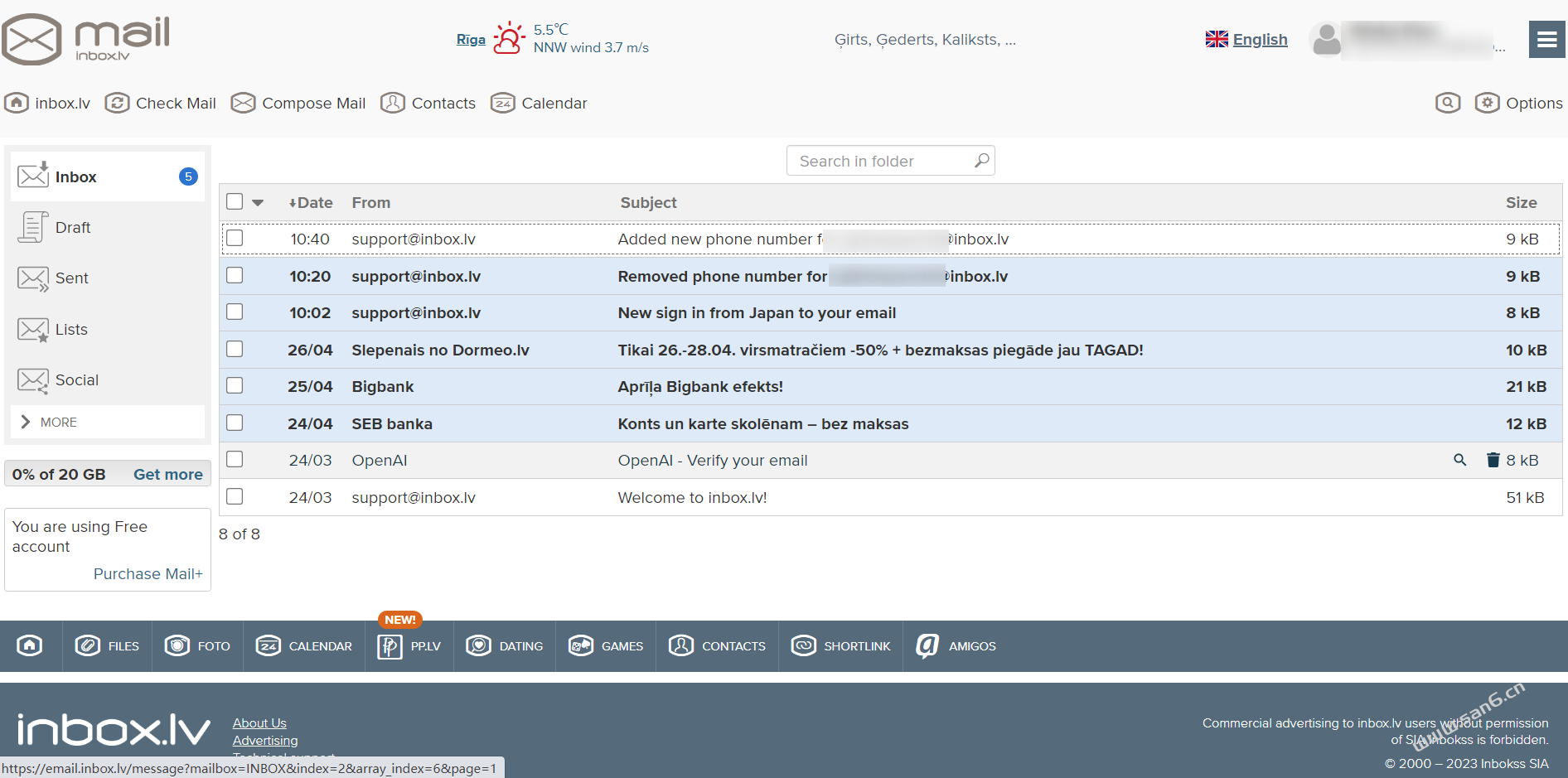
接着,我们再回到 Chatgpt 登录界面,输入要更换密码的账号,点击“forget password”
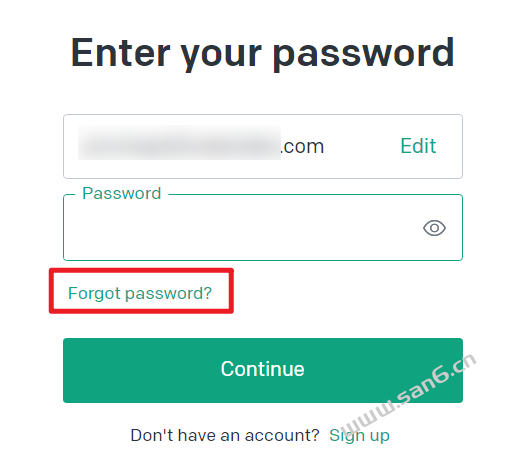
这样 Chatgpt 就会发送一封重置密码的邮件到刚刚登录的邮箱,打开那个邮件,点击里面的链接,即可更换密码。
修改邮箱密码,点击这个链接 https://login.inbox.lv/profile/pass_change ,可能会让你输入一下旧密码,接着进入修改密码页面,如下图所示,输入两遍新密码即可。
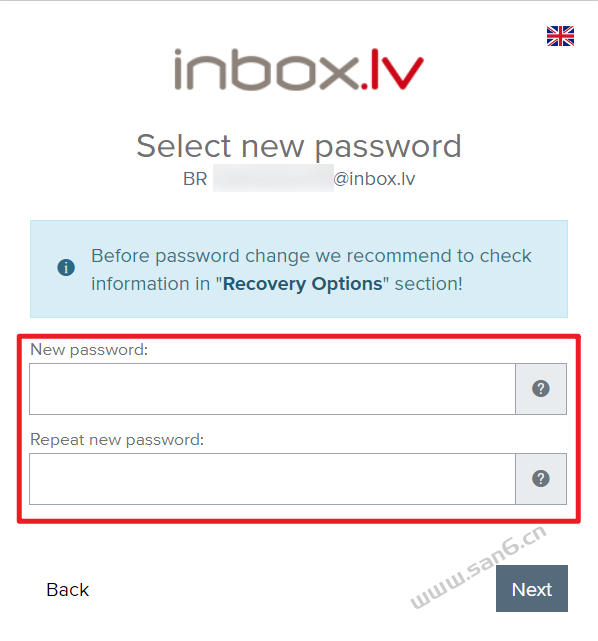
2.3 常见问题
2.3.1 Capacity Rightnow / 满负荷
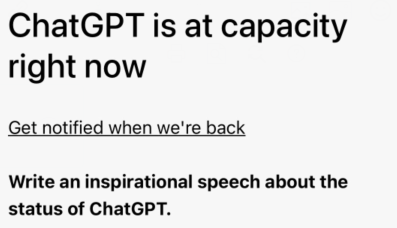
解决办法:错开高峰期使用,通常晚上 9 点到凌晨 2 点为使用高峰期。
2.3.2 Not available in your country / 地区限制
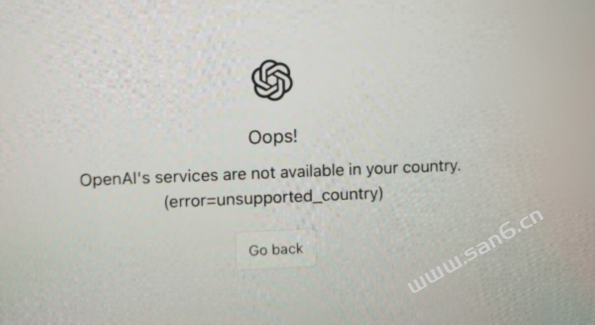
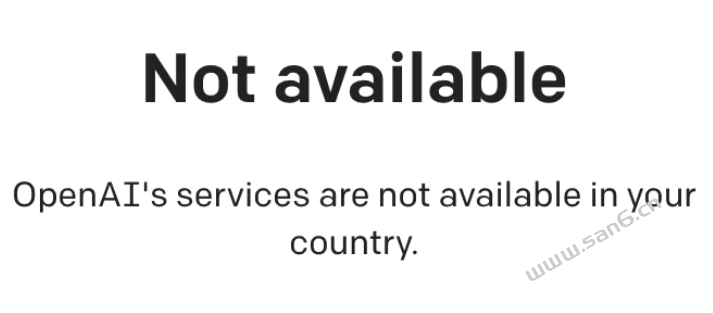
解决办法:请使用中国大陆、香港、澳门、俄罗斯、伊朗以外的 IP 进行访问,每次切换 IP 后,清理浏览器 cookies 缓存,刷新网页重试,直到登录成功。如果不想清理 cookies 缓存,则可以每次切换 IP 后,重新打开一个隐私窗口登录。
1. 清理缓存,请自行百度关键词“xx浏览器 cookies 清理”;2. 隐私窗口/隐身模式/无痕模式,请自行网页搜索关键词“xx浏览器 隐私窗口” 或者 “xx浏览器 隐身模式”或者 “xx浏览器 无痕模式”。你使用的是什么浏览器,上面的 xx浏览器 就替换成什么,这样就能搜到对应教程了。2.3.3 Access denied / 访问拒绝

解决办法:更换梯子线路,清理浏览器缓存cookies,或者直接使用浏览器隐身模式/无痕模式访问。出现这个原因,是因为你的 IP 被 Chatgpt 拉黑,只能更换线路解决。
1. 清理缓存cookies,请自行网页搜索关键词“xx浏览器 缓存 cookies 清理”;
2. 隐身模式/无痕模式,请自行网页搜索关键词“xx浏览器 隐身模式” 或者 “xx浏览器 无痕模式”。
你使用的是什么浏览器,上面的 xx浏览器 就替换成什么,这样就能搜到对应教程了。注意,清理 cookies 会刷新你的 IP,但是浏览器中登录的其它网页账号也会掉线,如果不想掉线,请单独准备一个浏览器使用 chatgpt,或者安装 chatgpt 电脑版客户端,软件已经放在 Q 群里,群号 277900991,可以进群自取。
2.3.4 回复中断
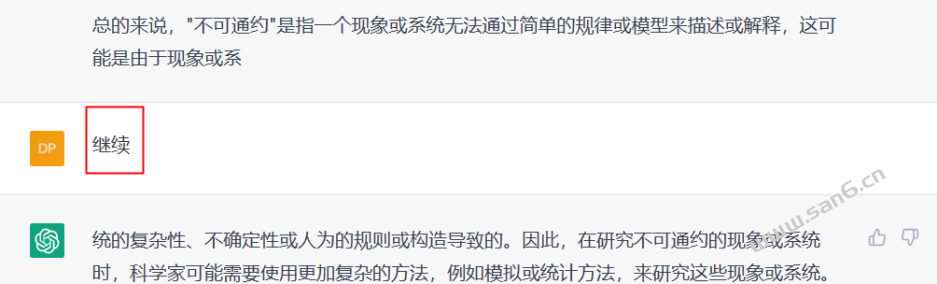
解决办法:回复“继续”,chatgpt 就会继续没有完成的回复。
2.3.5 只会回答“的”

解决办法:出现这种情况,说明你使用的浏览器自带网页翻译功能,请关闭网页翻译功能后,刷新网页重试。
2.3.6 Something went wrong
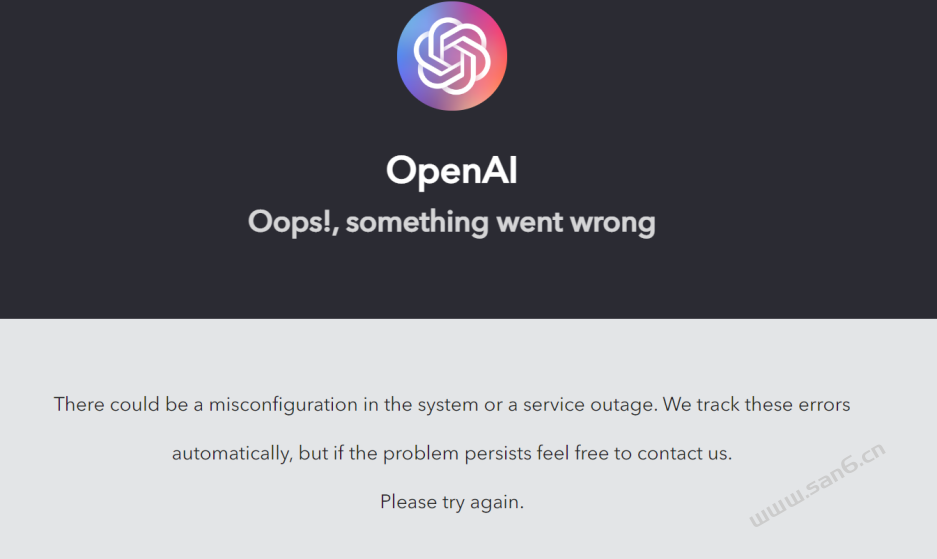
解决办法:日常抽风,刷新网页重试。
2.3.7 红字 error
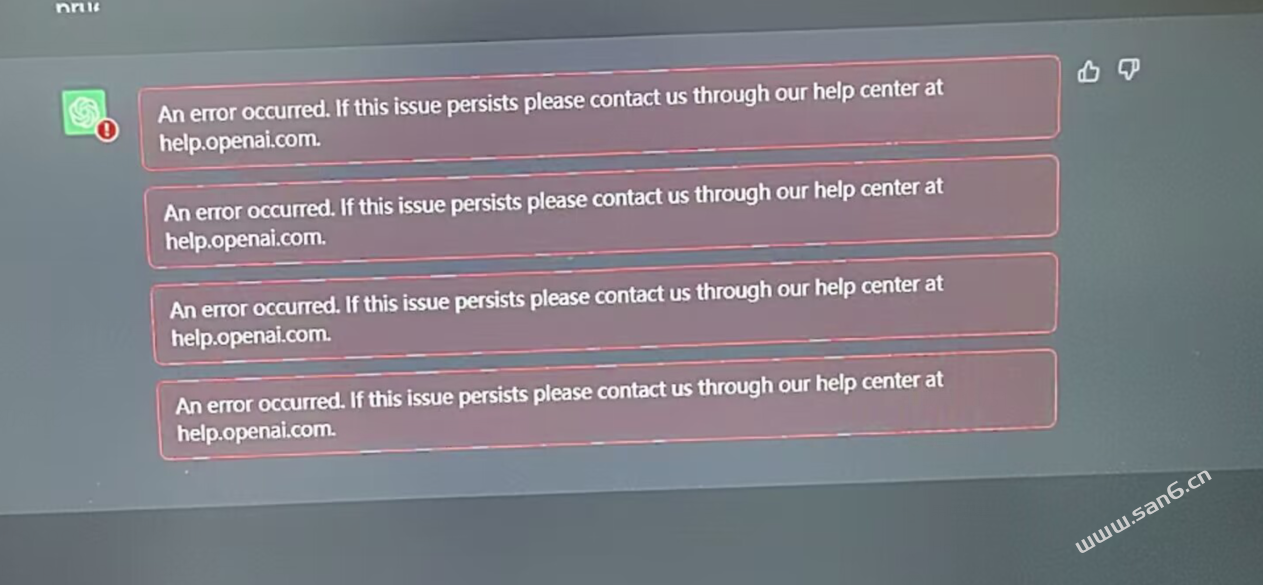
解决办法:日常抽风,刷新网页重试。
2.3.8 Suspicious Login / 可疑登录
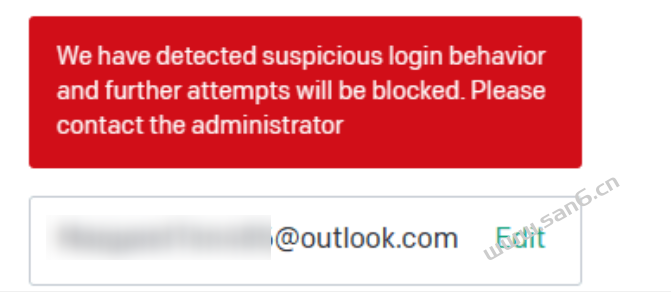
解决办法:更换梯子线路,清理浏览器缓存cookies,或者直接使用浏览器隐身模式/无痕模式访问。出现这个原因,是因为你的 IP 被 Chatgpt 拉黑,只能更换线路解决。
1. 清理缓存cookies,请自行网页搜索关键词“xx浏览器 缓存 cookies 清理”;
2. 隐身模式/无痕模式,请自行网页搜索关键词“xx浏览器 隐身模式” 或者 “xx浏览器 无痕模式”。
你使用的是什么浏览器,上面的 xx浏览器 就替换成什么,这样就能搜到对应教程了。注意,清理 cookies 会刷新你的 IP,但是浏览器中登录的其它网页账号也会掉线,如果不想掉线,请单独准备一个浏览器使用 chatgpt,或者安装 chatgpt 电脑版客户端,软件已经放在 Q 群里,群号 277900991,可以进群自取。
2.3.9 一些账号带有 Outlook 邮箱,登录邮箱,显示邮箱锁定且无法收短信

解决办法:使用手机下载 Outlook App,使用 4G/5G 登录账号,然后输入手机号码,就能收到验证码,并解锁邮箱了。
2.3.10 账号使用期限
答:账号没有使用期限限制,独享账号,用户可自行更改密码。但不排除不可抗力的情况,例如 Chatgpt 未来倒闭、Chatgpt 未来完全收费、chatgpt 开始大肆封号、中国大陆开始严格限制使用外网等等,如果出现以上情况,本站不作任何售后。
2.3.11 账户内的 5美元/18美元体验金是什么
答:该体验金是开发人员创建第三方小程序或者 App,调用 Chatgpt 回复,按照回复的数量进行计费。正常用户使用 Chatgpt 官网的服务,不收取任何费用。
2.3.12 账户提示 deactivated 怎么办?

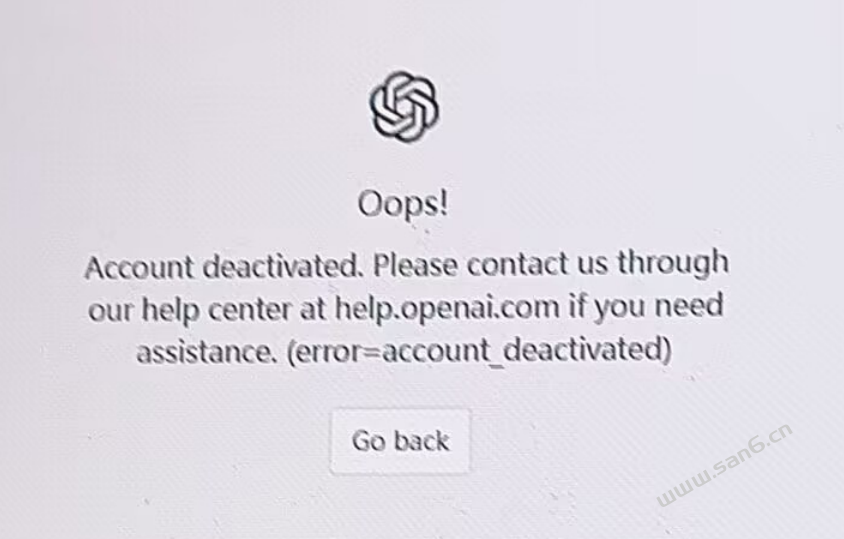
答:说明该账号已被封,如果在售后 15 天内,可直接联系客服换新。超过售后时间,则不再做任何保证。封号原因多种多样,例如 IP 频繁切换,账号共享使用,API 调用频繁等等。
2.3.13 rate limited 怎么办?
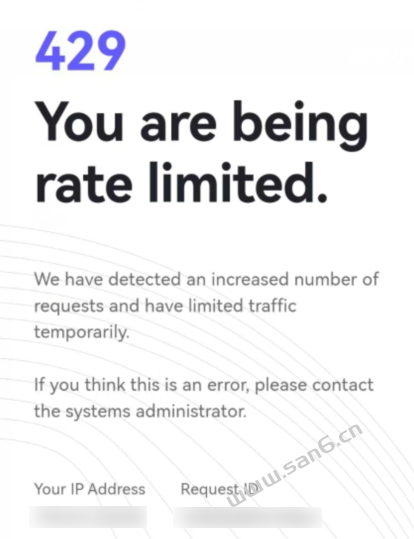
答:提示429 rate limited ,并且在底部将你的ip显示,说明使用这个ip的人过多,访问太多次,被限制了速率,等等再访问,或者换一个ip(换线路),就正常了。
感谢您的来访,获取更多精彩文章请Ctrl+D收藏本站。
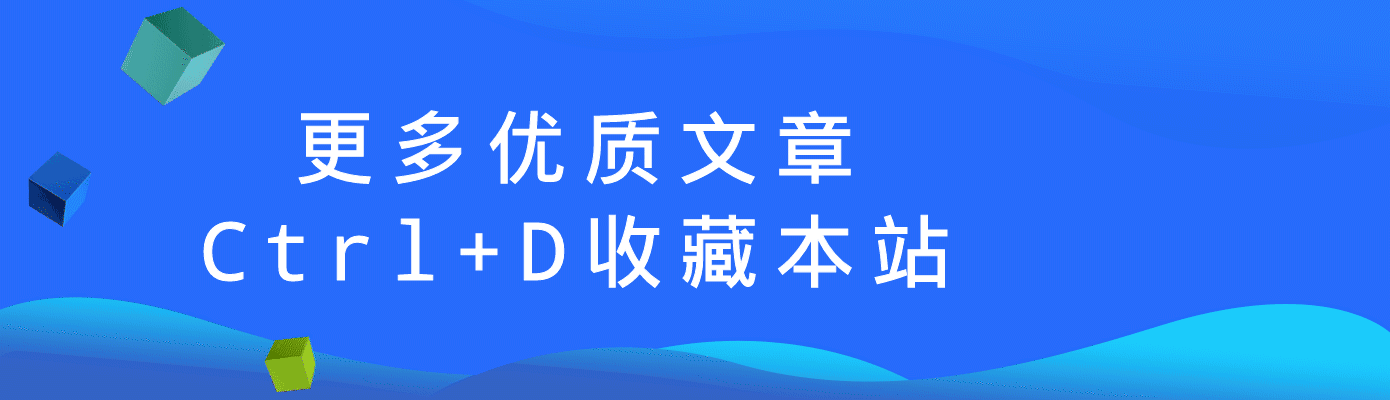




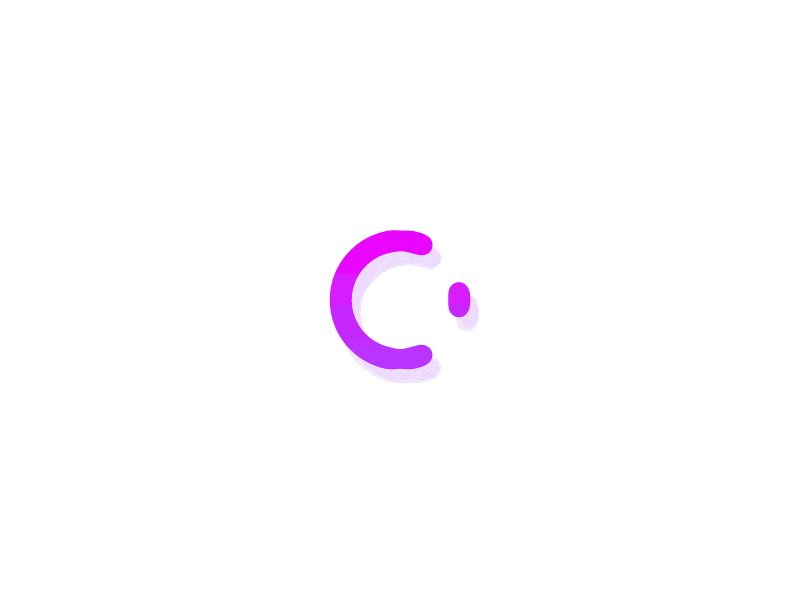


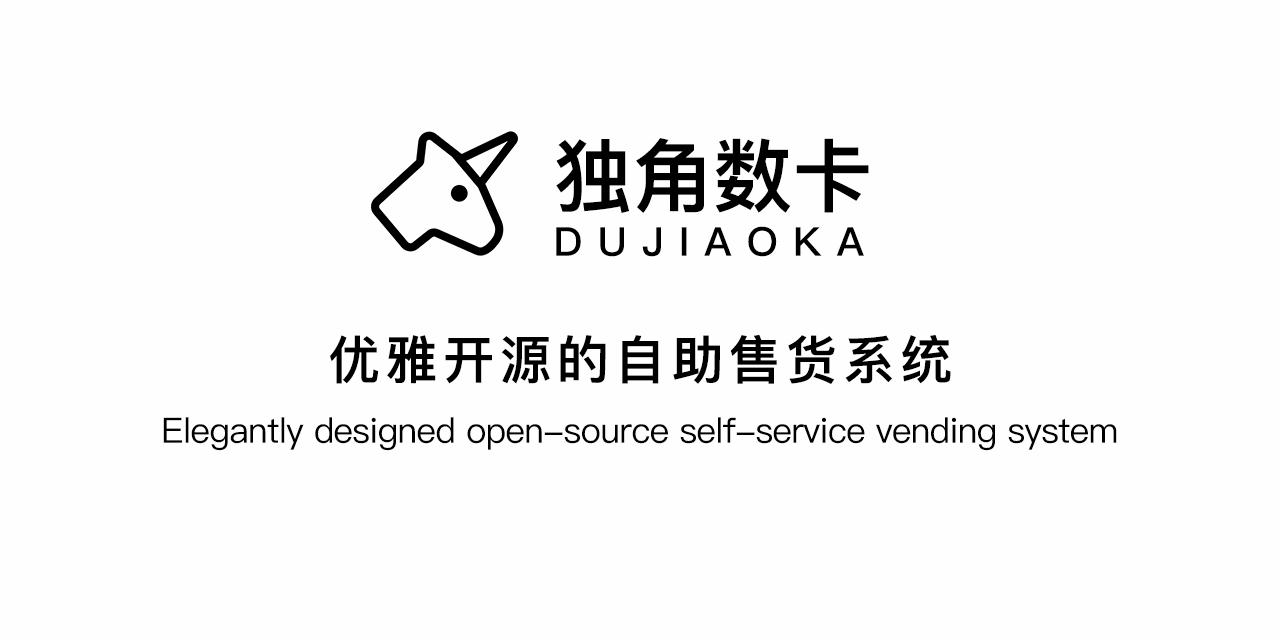
 会员专属
会员专属

暂无评论内容